Ecommerce Pro / Settings
Live checkout rates (checkout)
One of the benefits of integrating with envia.com is the possibility of using the automatic calculator. This function offers real-time shipping cost estimates, thus facilitating the purchase process for your customers. In addition, it allows you to select up to three courier services per country to provide shipping rates and enable visibility of estimated delivery dates, improving the efficiency of the shipping process.
Steps to follow
- Access envia.com and go to Ecommerce Pro > Store settings
- Identify your integrated store and click on Settings
- Within the settings, navigate to the Checkout of your store
- Activate the switch to enable the automatic calculator
- After enabling it, choose up to 3 courier services (per country) of your preference.
Integrations with checkout
💡 The benefit of the calculator is focused solely on the following integrations:
| Description | |
|---|---|
| Shopify | It is important that you comply with certain Shopify-specific conditions. Learn more |
| Tienda Nube | Limited to one courier service for Mexico in the free plan |
| Wix | Available in all plans |
| Woocommerce | Activated when integration is done through a plugin |
| Bigcommerce | Available in all plans |
| Ecwid | Available for the Venture Plan or higher |
| Jumpseller | Available in all plans |
| Yampi | Belongs to Brazil |
Recommendations for the use of the checkout
- Activate the switch for estimated delivery dates to make this information visible to your customers during the payment process.
- Make sure your addresses and package details are correctly set up.
- If you wish, apply a rate rule for special rate estimates. You can condition it by products, weight, or price.
- Keep all your products updated with their dimensions and weights, set in cm and kg, to ensure an accurate quote. This can be done from Ecommerce Pro > Products.
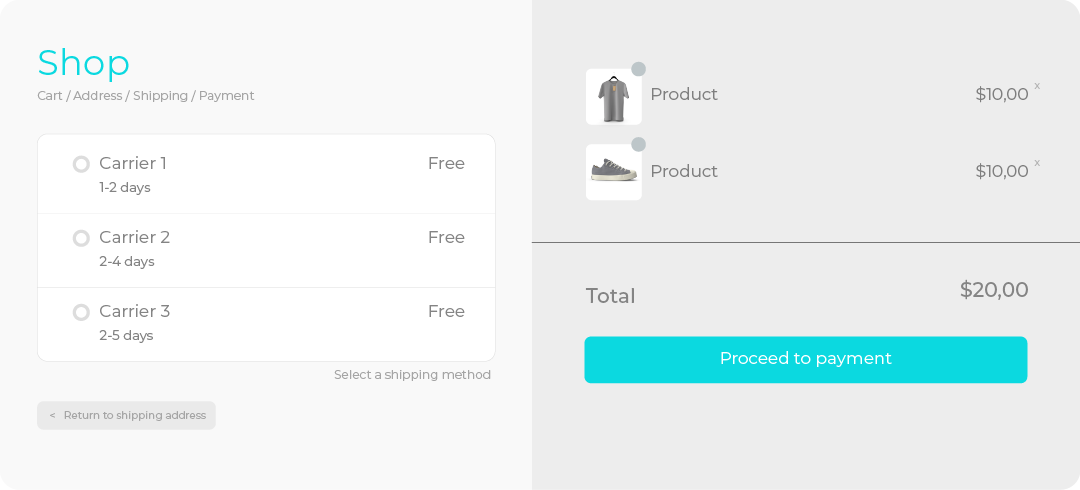

Did you find this resource useful?