Buyer experience / Notifications
Custom emails for your shipments
Personalized emails are an automated tool that allows you to keep your customers informed about the status of their shipments. In addition to providing them with relevant and up-to-date information, you reinforce your brand image by including your design and style in every message.
Benefits:
- Improve your customers' experience by keeping them informed
- Strengthen your brand identity with personalized designs
- Automate communication about shipment status
- Reduce inquiries and improve customer satisfaction
How does it work?
- Automation: Emails are sent every time the package status changes.
- Flexibility: You can choose from pre-designed templates or create your own.
- Relevant information: Each email includes important shipping details.
- Full personalization: Add your logo, colors, and style for a professional touch.
Custom emails table
The custom emails interface is designed to simplify the management of your communications.
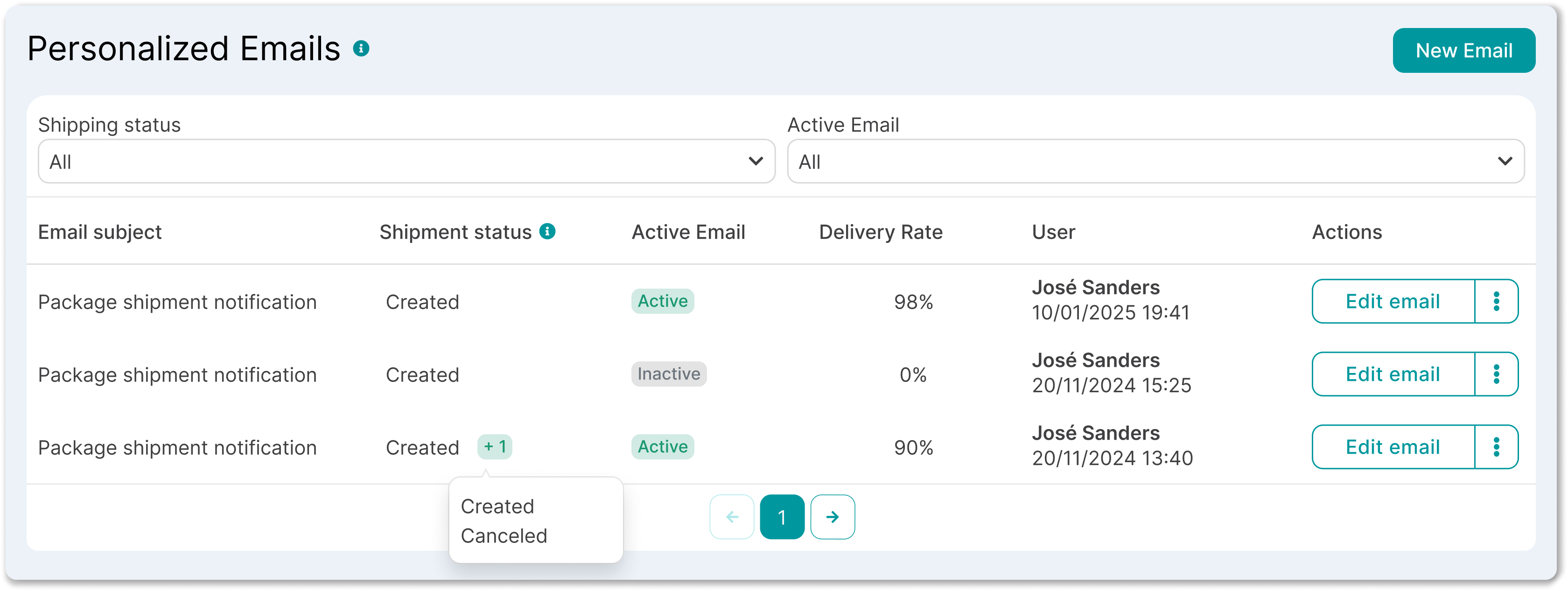
| Email subject | Shipment status | Active Email | Delivery Rate | User | Actions |
| The title the recipient will see | Indicates the shipping status when emails will be sent automatically | Shows whether the template is active (green) or inactive (gray) | Percentage of emails successfully sent | Person who created or modified the email | Buttons to edit email, duplicate, send test email, delete or deactivate |
Steps to set up an email
- Go to the section Buyer experience > Personalized emails
- Click New Email to create a new template
- Select a base template to customize
- Set up your template
- Customize the design to reflect your brand identity
- Perform a test send to ensure everything is correct
- Click Save to activate the template and start using it.
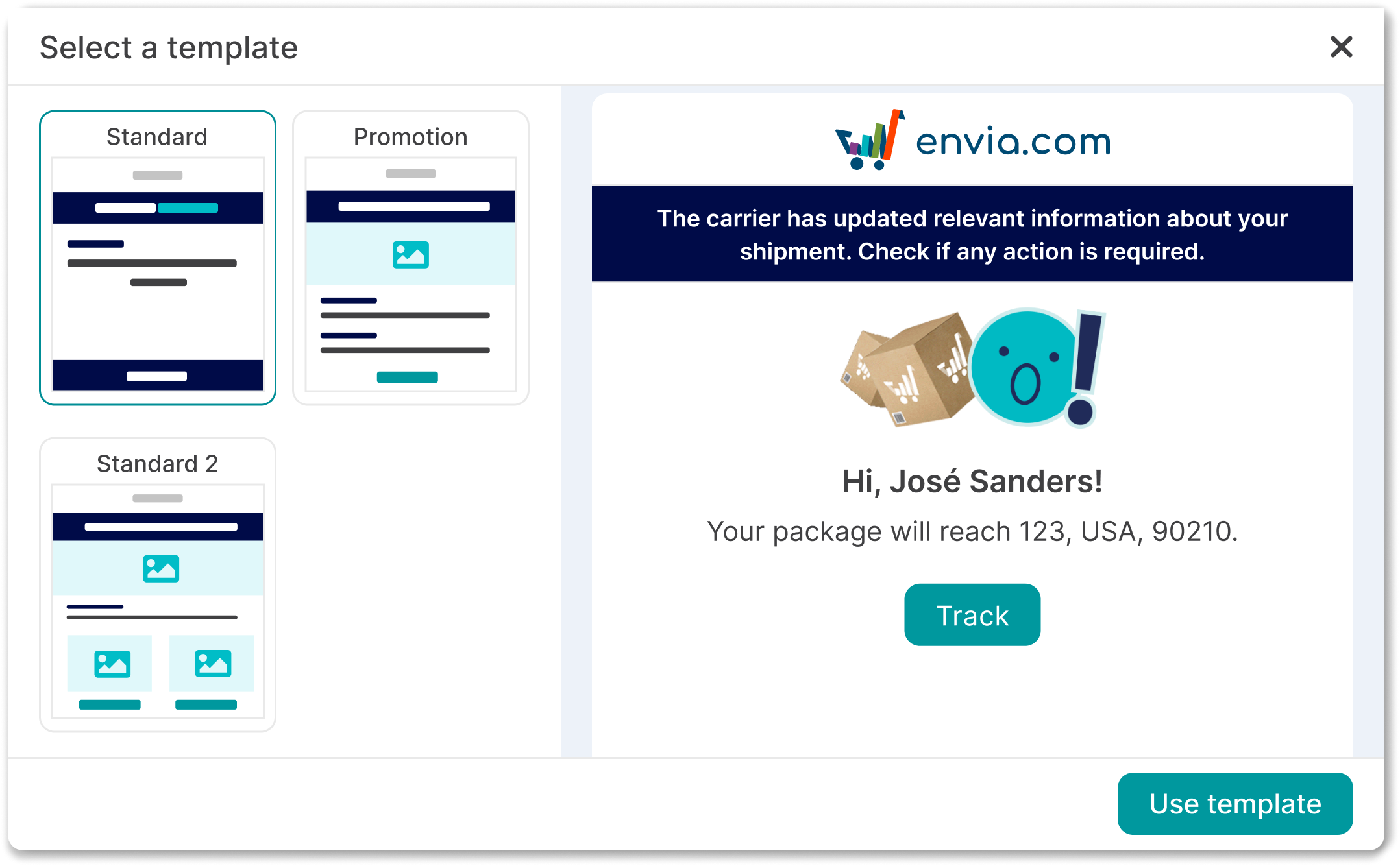
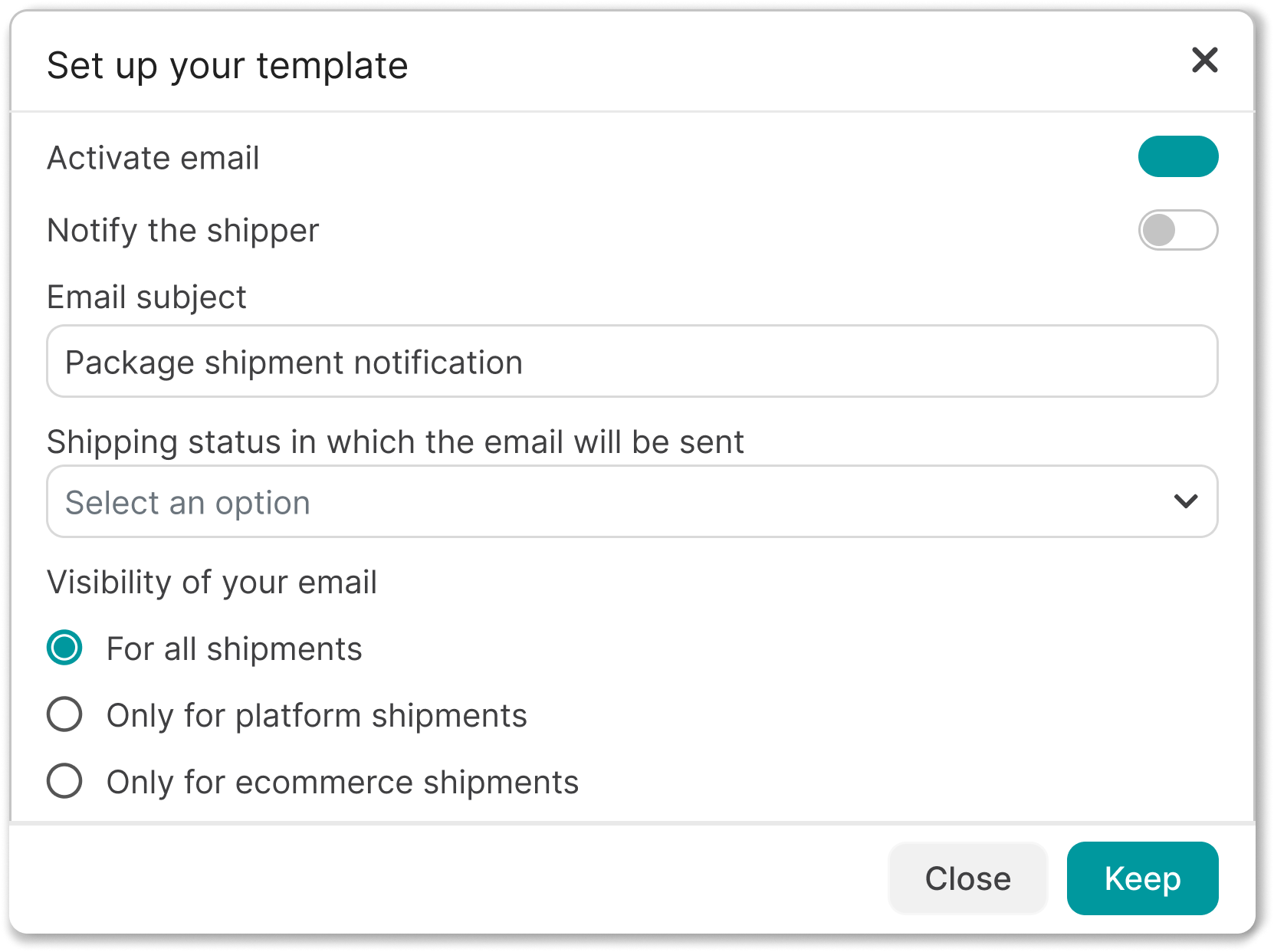
Customizable elements
With personalized emails, you can adjust several aspects to fit your business:
- Design and brand colors
- Content and main message
- Detailed shipping information
- Tracking links
- Logos and other visual elements
FAQ
Why are my personalized emails not being sent?
If your personalized emails are not being sent, check the following points:
- Make sure the template is activated.
- Verify that the shipping statuses are configured correctly.
Did you find this resource useful?