Shipments / My Shipments
Cash on Delivery (COD)
At Envia.com, you can offer your customers the Cash on Delivery (COD) option. This means buyers will pay in cash when the package is delivered, directly to the courier.
You can also activate the automatic confirmation by WhatsApp before generating the guide. This way you reduce rejections, avoid returns and save unnecessary costs.
How does it work?
- You activate the service when generating the shipping label.
- The courier collects the cash payment from the recipient upon delivery.
- Envia.com transfers the amount collected to your account from Ecart Payon specific dates.
ℹ️ A service fee applies.
Steps to use COD in my shipments
- Log in to your Envia.com account.
- Before generating the label, select the additional service Cash on Delivery and enter the amount to collect.
- Choose the shipping option that best fits your needs and generate the label.
- Once the package is delivered, request the funds withdrawal through Ecart Pay.
Learn how to request a cash on delivery withdrawal.
Important considerations
- Only cash payments are accepted. Transfers or card payments are not allowed.
- If the recipient fails to pay, you (the seller) are responsible for the amount.
- If a package is marked as delivered but the customer did not receive it, a chargeback may apply. This will be reviewed before being processed. chargebacks.
Parcels available for Cash on Delivery (COD) service
Currently, the Cash on Delivery service is available in the following countries and with the following parcels:
- Coordinator
- 99 Minutes
- Servientrega
- InterRapidísimo
- TCC
- LastMile
- Ontime
- Zeleris
- Express Mail
- Transaher
- Seur
- Ctt Express
- DHL Express
- UPS
- TDN
- UPS
- ForzaDelivery
- Deliver
- Borzo
- Ecom Express
- Delhivery
- BlueDart
- XpressBees
- DTDC
- Ekart
- Amazon Shipping
- BRT
- UPS
- FedEx
Automatic confirmation of COD orders
To avoid returns and optimize your operation, you can activate an automatic message by WhatsApp every time you receive a COD order. The customer will be able to confirm or cancel the order before generating the waybill.
To view the order confirmation:
- From your Envia.com account, go to the section Orders.
- Hover the cursor over the order to see the confirmation status.
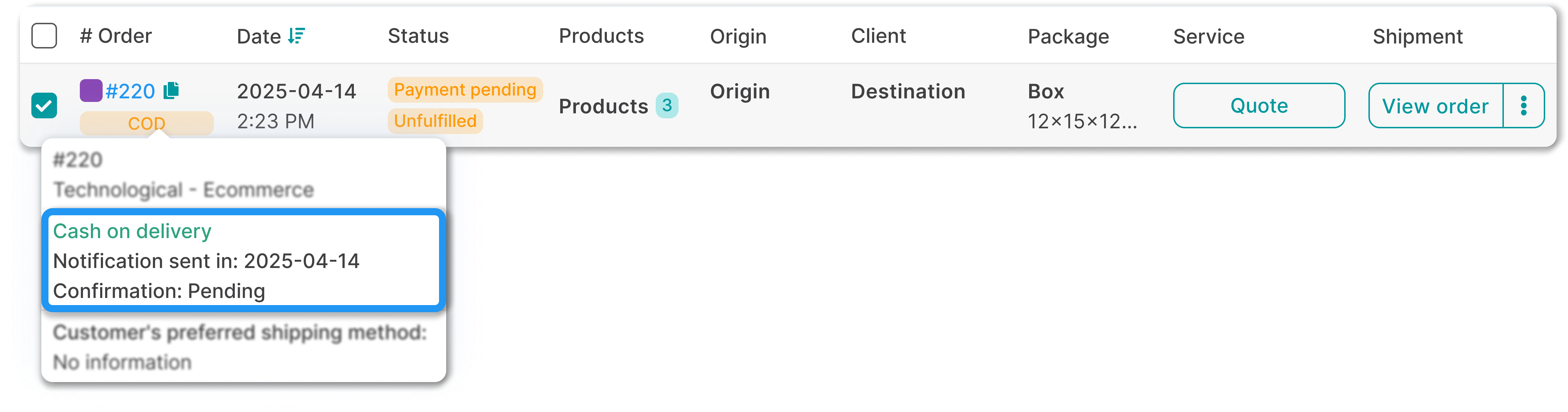
Important considerations
- Available in all countries except: Argentina, Chile, the United States and Brazil.
- It only works if the order includes a telephone number.
- Not available for international shipments.
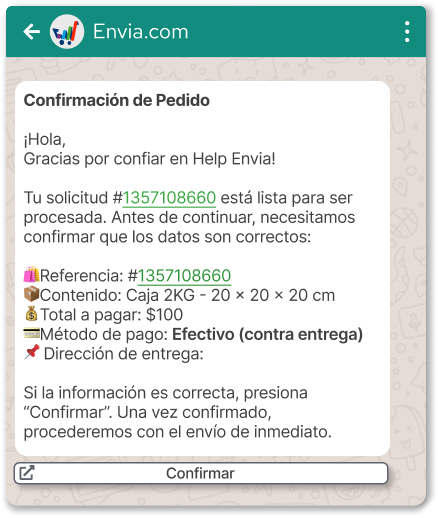
Did you find this resource useful?