Ecommerce Pro / Store settings
Automatic Package
The Automatic Package is an advanced tool that automatically assigns the right package to your orders, with this tool you optimize the space of your shipments and reduce costs.
This functionality analyzes the dimensions and weight of the products to choose the most suitable package, helping you save time and money on each shipment.
How does it work?
- Group products of an order and calculate their total volume.
- Compare dimensions and weights to select the most efficient package.
- Choose the smallest package that guarantees a safe shipment.
- Calculate the volumetric weight, if necessary, to choose the correct package.
Automatic package configuration
Define the dimensions and weight of your products.
Enter the dimensions (length, width and height) and the actual weight of each product in your store.
🔗 Don't know how to do it? Check out our Product configuration guide.
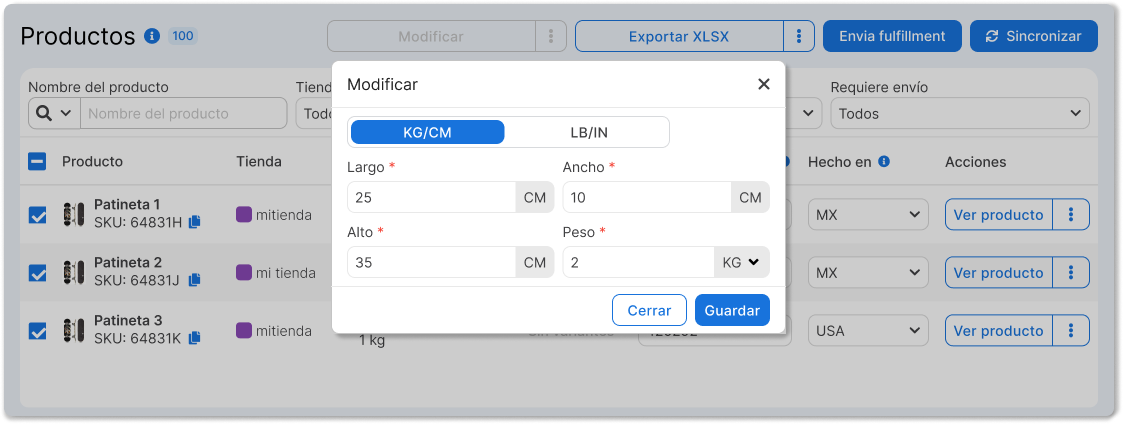
2. Register your available packages
Add all your available packages in your store settings. This will allow the Auto Package to have options to assign.
Important note. If your products already have factory packaging and can be shipped this way, we recommend that you also add them as packages.
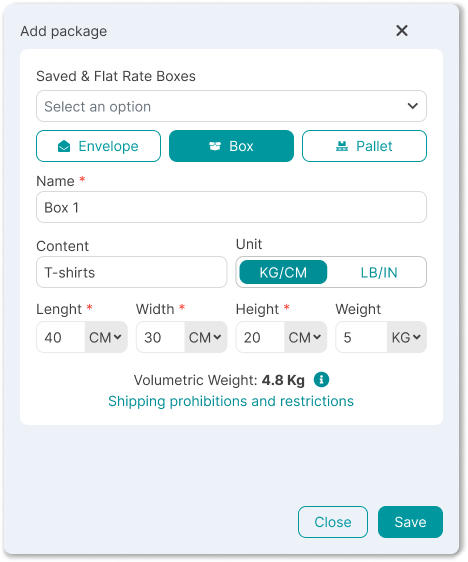
Activate the Automatic Package
Log in to your Envia.com account.
2. Go to Ecommerce Pro > Store settings
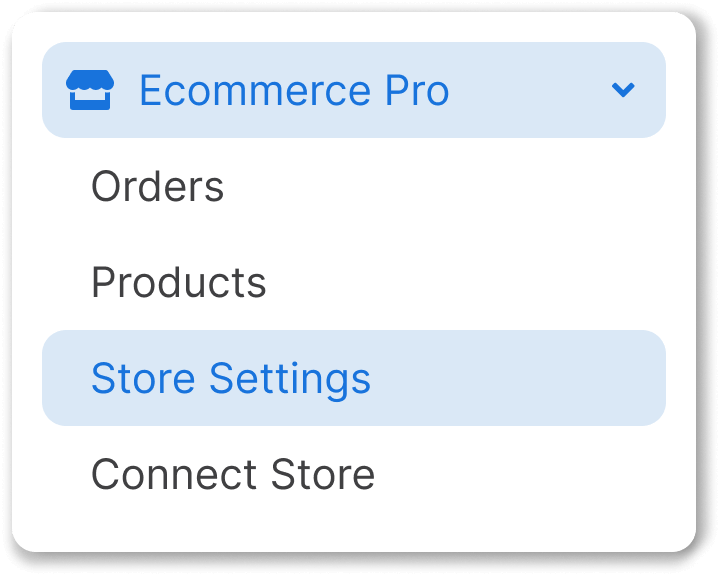
3. Choose your store and click on Settings.
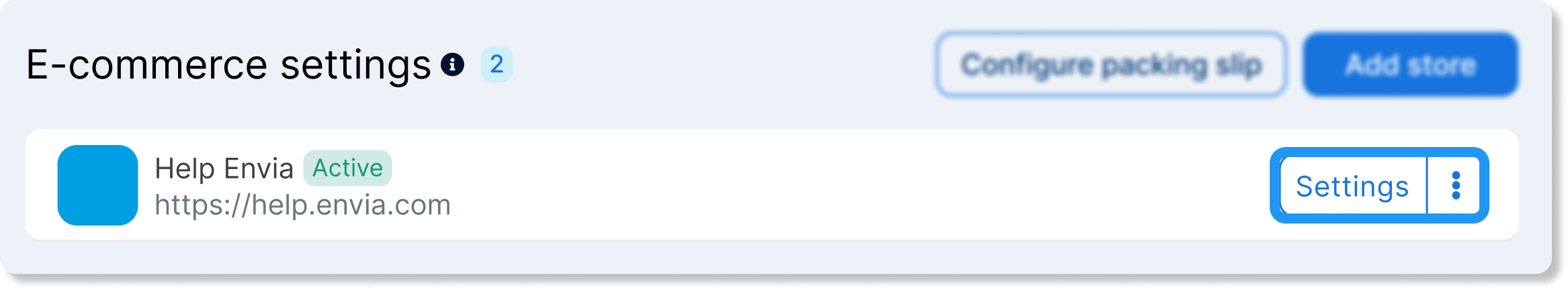
4. At Automatic Package activates the switch.
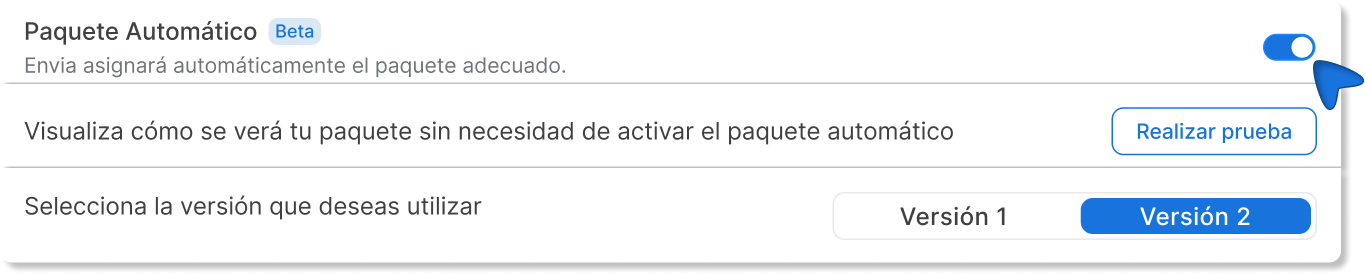
5. Use the option Perfom test to see how the system will allocate the products in actual orders.

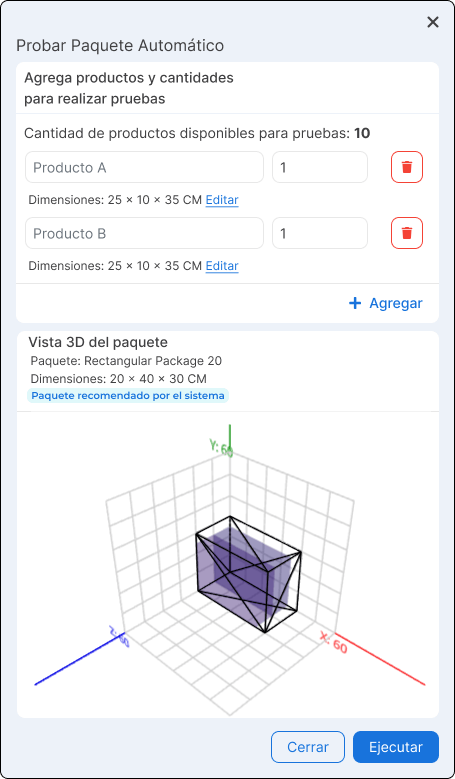
Important features
- If you do not have any registered packages, the system will recommend a suitable one.
- For orders with multiple products:
- If different, it will appear as Multiproducts
- If the same, it will appear as Default
ℹ️El system will always look for the smallest possible packaging that guarantees safety. If your products do not have dimensions, the actual weight will be used as a reference.
FAQ
What happens if I do not have registered packages?
The system will suggest one, but for best results, it is recommended to register your packages manually.
Can I deactivate the Automatic Package?
This is not recommended. When you disable Automatic Packaging, the system will not be able to correctly calculate shipping costs at checkout or automatically assign packages, which may increase the time needed to generate shipping labels from Ecommerce Pro.
Did you find this resource useful?