Create shipment / International shipments
Generate international waybill
With your account already enabled for international shipments, the next step is to generate your first waybill. From the Envia.com account You can do it in just a few minutes: you only need to enter the sender and recipient data, the package information and choose the parcel that suits you best.
A well-created international waybill ensures that your shipment has the correct customs documentation and that your package arrives without delays or unexpected additional costs.
Create guide
From your Envia.com account, select the option Create shipment to start the process.

Fill in the origin and destination address
- Include all fields accurately: name, address, zip code, phone and email.
- Be sure to enter the RFC or Tax ID valid of both the sender and the recipient.
RFC / Tax ID: is a mandatory tax identifier for international shipments. Customs uses it to validate the commercial invoice data. If it is missing or does not match, your package may be held or returned.
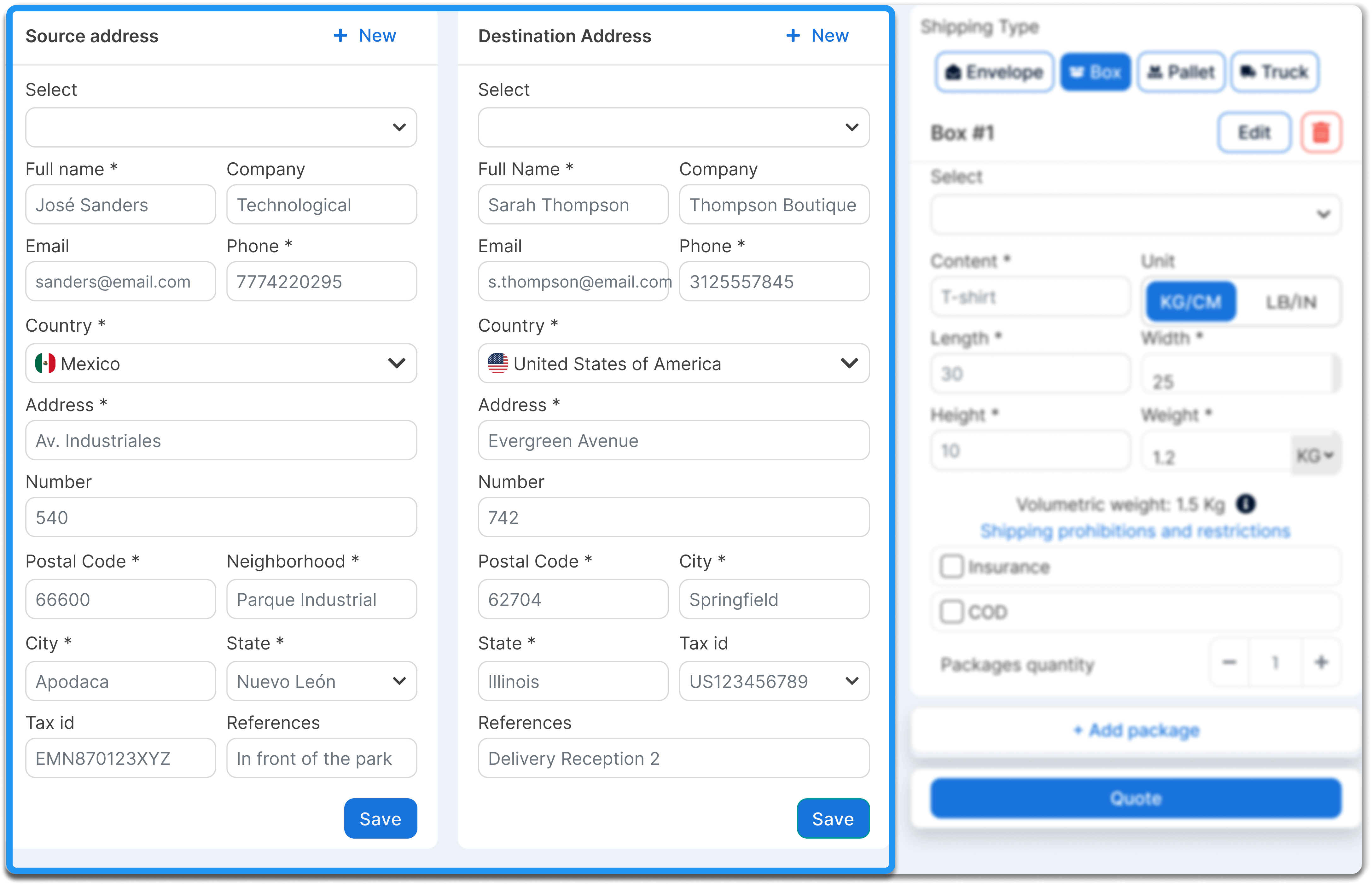
Select the type of shipment
Describe your package and add the requested data:
- Package contents
- Unit (example: box, envelope, pallet).
- Dimensions (length, width, height) and actual weight.
Adds additional services and indicates the number of packages
- If you wish, add additional services such as insurance or cash on delivery.
- If you are sending more than one package to the same destination, please specify here and indicate the number of packages your shipment will include.
- Click Quote to see the available packaging options.
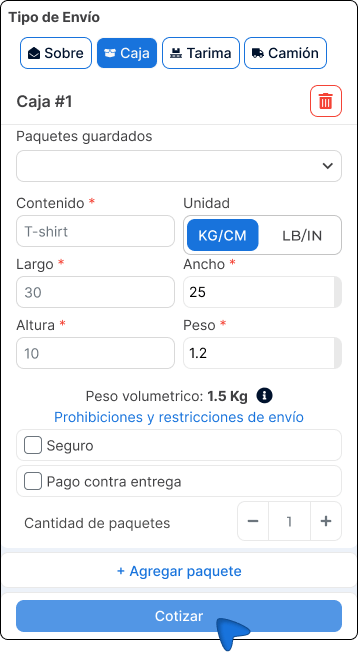
Quote and choose your international parcels
- Check prices and delivery times, and select the one that best suits your needs and click on Generate to confirm your choice.
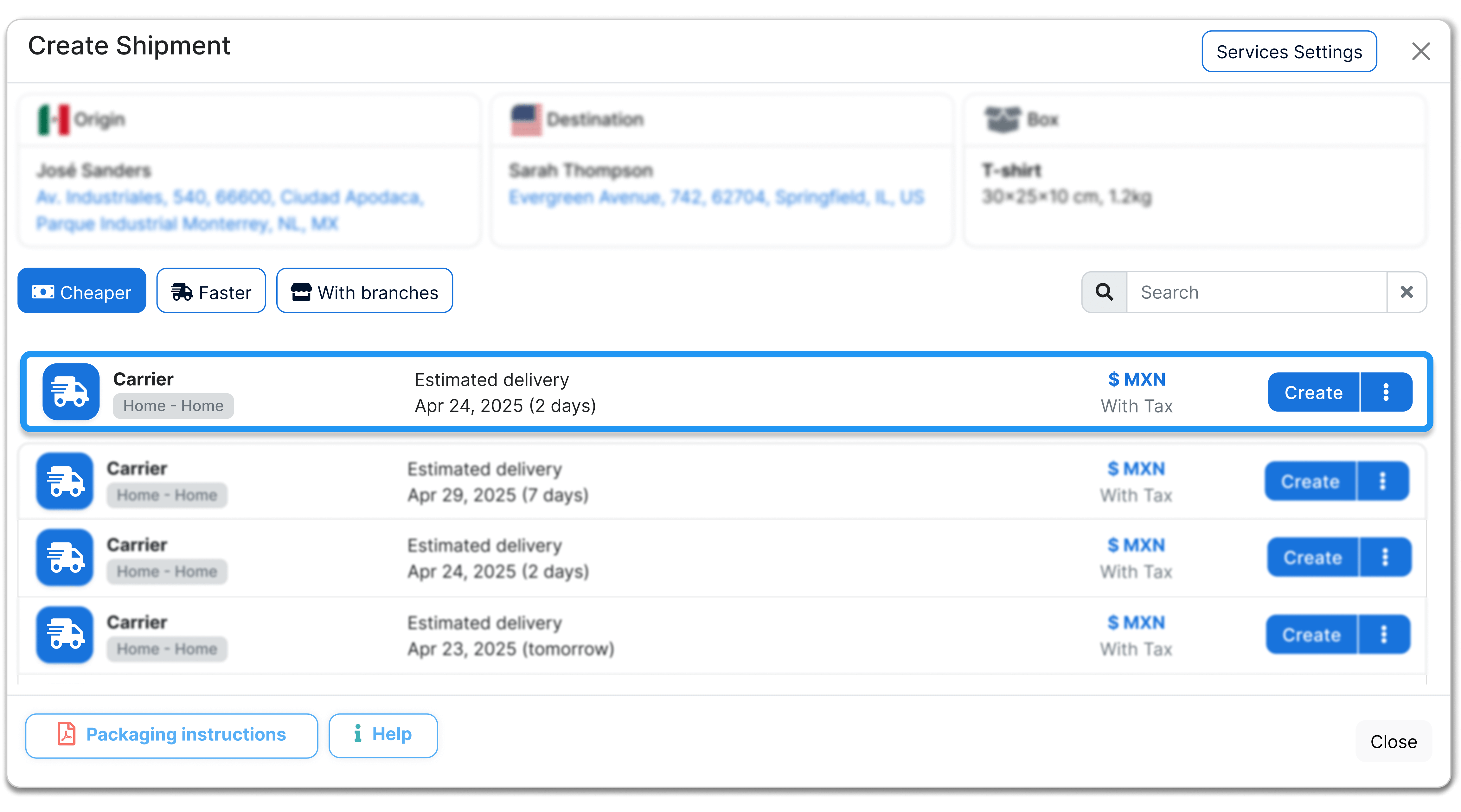
Important Notes
- The Valid RFC or Tax ID is mandatory for both sender and receiver; without this information, the shipment may be held or returned to customs.
- Verify that the actual weights and measures match what is recorded; discrepancies may result in additional charges.
- If you are sending several packages to the same destination, group them together in the same waybill.
- Before generating your waybill, check that the product is not on the restricted items list of the destination country.
The next step will be correctly declare your productsThe customs office can calculate taxes and release the package without delays.
Did you find this resource useful?