Ecommerce Pro / Products
Classify products as stackable or roll-up products
Table of contents
When a customer buys several units of a product, the system usually calculates the package as if each piece occupies its full volume. This results in:
- Larger packages than necessary
- High shipping costs
- Packaging material waste
Classifying products as stackable or rollable solves this problem. By indicating how they are grouped, the system calculates the actual space they will occupy, thus reducing costs, optimizing space and avoiding errors in package allocation.
Stackable products
If your products can be placed on top of each other (such as plates, trays or flat boxes)If you have a stacking system, you can specify the increase in height that is generated by stacking them.
For example: A stack of 10 flat plates is not the same as 10 times the height of a single plate, but considerably less because of how they are stacked.
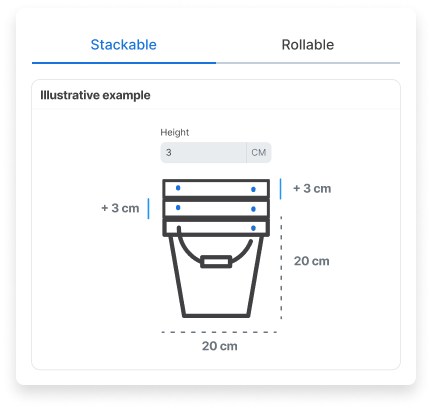
Roll-up products
If your products can be rolled up (such as fabrics, carpets or posters)The diameter increase they generate when coiled may indicate the increase in diameter they generate when coiled.
For example: Several posters rolled together do not necessarily double the diameter of a single one, but add a specific increment.
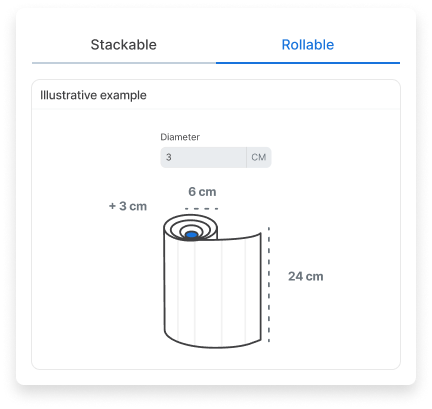
ℹ️ In both cases, the increase in height or diameter is indicated for the system to calculate the actual volume.
Steps to configure the products
1. Log in to your Envia.com account.
2. Go to Ecommerce Pro > Products.
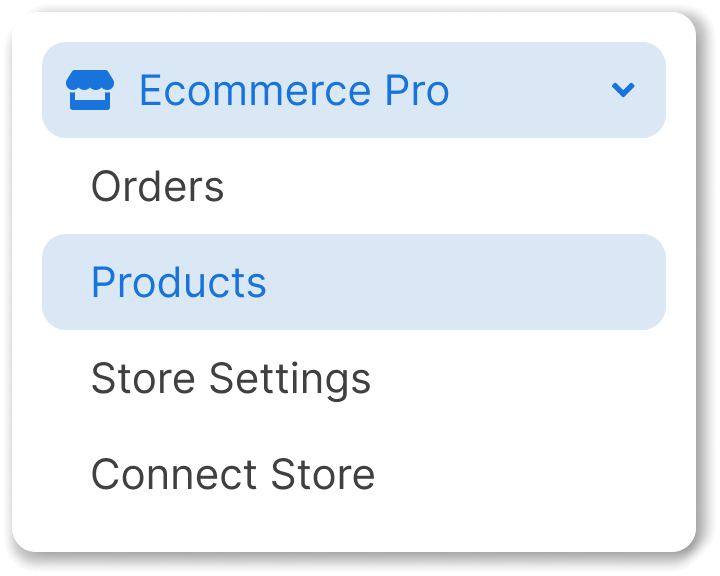
3. Click on View product in the Actions column.
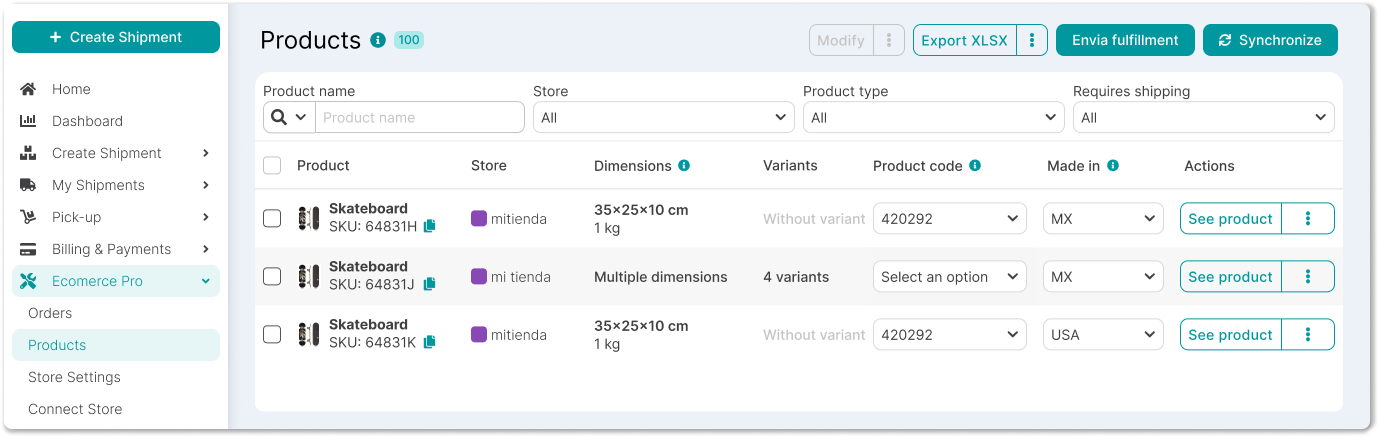
4. In the side panel, activate the Stackable or roll-up products
5. Select whether your product is stackable or roll-up and specify the increase in height or diameter as appropriate.
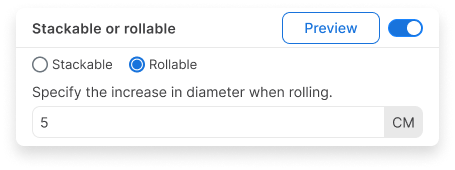
ℹ️ For products with variants, this option is set at the level of the parent product and applies to all its variants.
Did you find this resource useful?