Ecommerce Pro / Integrate ecommerce
Yampi
Table of contents
Steps to integrate your Yampi store
- Generate some keys from Yampi
- From the control panel, click on the circle located in the upper right corner of the screen
- In the drop-down menu, select API credentials
- Copy Name, API Token and Secret Key (This information will be helpful in step 5)
- Go to envia.com
- Go to the section Ecommerce Pro > Connect Store
- Click the Integrate my ecommerce button and select Yampi
- Enter the URL and name of your Yampi store. Then select Continue.
- Add your login credentials (Step 1), scroll to the bottom of your screen and select Create.
Ready! Now your Yampi store is integrated with Envia.com.
Set up your store on Envia.com
These settings are made directly from your Envia.com panel. They are essential for the integration to work properly.
Source address and packages
Establish where your shipments leave from and what packaging you use to calculate shipping rates.
Products
Define the weight and size of each product. This way the system calculates the rates and selects the ideal package.
Automatic label creation
Generates shipping labels automatically when an order is received.
Checkout of your store
Displays the cost of shipping in real time to the customer at checkout. Improves the experience and avoids surprises.


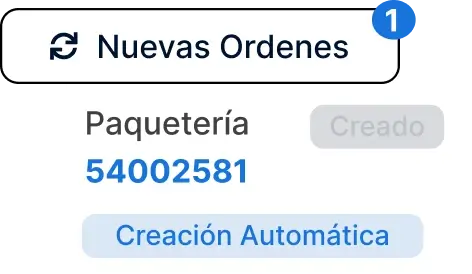
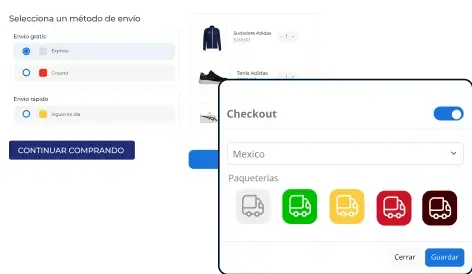
Did you find this resource useful?