Buyer experience / Notifications
Label tracking
Table of contents
Tracking your shipments on envia.com is easy and allows you to keep control of your packages at all times.
In case of any incident, data correction or doubts about the shipment. We recommend you to contact the shop where you purchased the products so that we can obtain all the necessary details to resolve any situation in the best possible way.
Steps to track
- On the tracking pageenter your tracking number n the field provided. If you have more than one shipment, separate them with commas or spaces.
- Remember not to enter the tracking number..
- Click the Tracking button to view the current status of your shipment.
Having trouble tracking your label?
- Check the tracking number: Make sure you are entering the correct number. You will find this number in your purchase confirmation email.
- Update time: Tracking information may take a few minutes to update after shipment.
- Additional assistance: If you are still unable to track your shipment or the information is not correct, please contact the retailer where you made your purchase. They can help you resolve any problems.
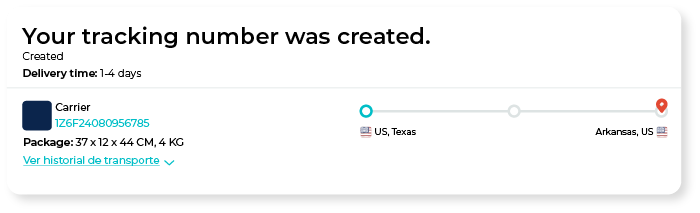
Did you find this resource useful?