Ecommerce Pro / Store settings
Advanced Settings
Table of contents
The advanced settings of Ecommerce Pro are tools designed to automate and optimize the handling of your shipments. These options allow you to save time, avoid errors and offer a better experience to your customers.
- Automatic insurance
- Automatic declared value
- Return policy
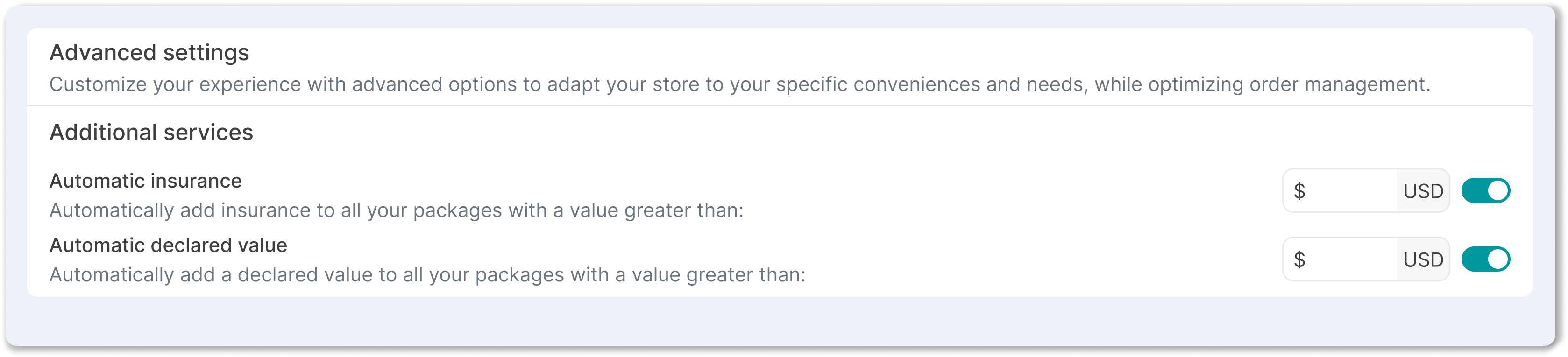
Automatic insurance
The Automatic insurance allows you to automatically add Envia.com's insurance to your shipments, protecting them in case of loss or damage.
How does it work?
- The insurance is automatically calculated based on the total value of the products in the order.
- It only applies if the order value exceeds the minimum amount you determine.
- The insurance cost will appear as an additional service in the total shipping cost.
Steps to configure it
- Go to Ecommerce Pro > Store settings
- Look for the Advanced Settings
- Enable the Automatic insurance toggle.
- Set the minimum amount for the insurance to apply automatically (e.g., $500).
Automatic declared value
The Automatic declared value ensures that the real value of the products in an order is recorded correctly and consistently throughout the entire process, from the checkout in your store to the registration in Ecommerce Pro.
The declared value is the amount representing the actual price of the products you’re shipping. This value may influence the shipping cost depending on the policies of the courier you use.
How does it work?
- The system automatically calculates the declared value at your store’s checkout, based on the product prices.
- This same value will be reflected when the order reaches Ecommerce Pro.
- It helps avoid discrepancies in shipping costs since, without this feature, the declared value could be 0 at checkout, causing additional costs to correct it later.
Steps to configure it
- Go to Ecommerce Pro > Store settings
- Look for the Advanced Settings
- Enable the Automatic declared value option (enabled by default).
- Set the minimum amount from which the declared value will apply (default value is 0)
ℹ️ The automatic declared value is not available in Colombia, as in this country the declared value is directly related to the insurance of the shipment.
Return policy
The tool Return policy allows you to include a customized section with your return policies directly on the packing slip printed with each shipment. This feature optimizes the after-sales process, as your customers receive clear instructions on returns, exchanges and refunds inside the package, avoiding the need to contact support.
How does it work?
- When activated, each packing slip generated will automatically include your customized policy.
- You can edit the content according to your conditions, times and contact channels.
- You can add emails, URL's or specific instructions.
Steps to configure it
1. Go to Ecommerce Pro > Store settings
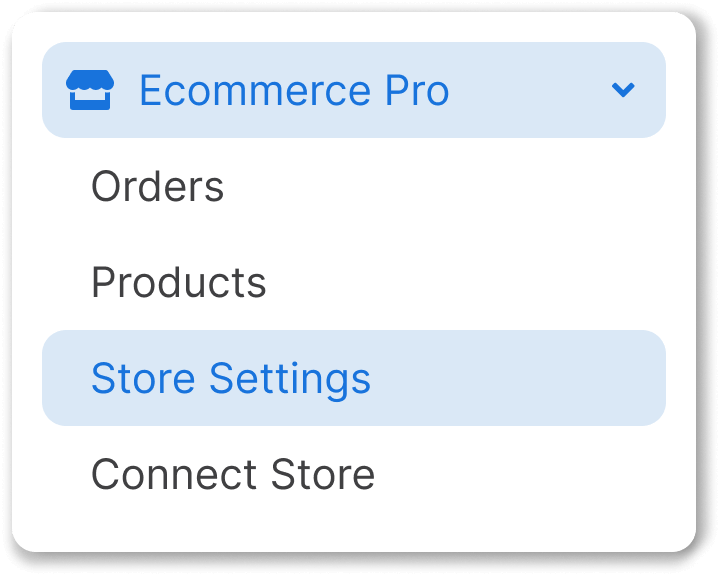
2. Enter your store settings
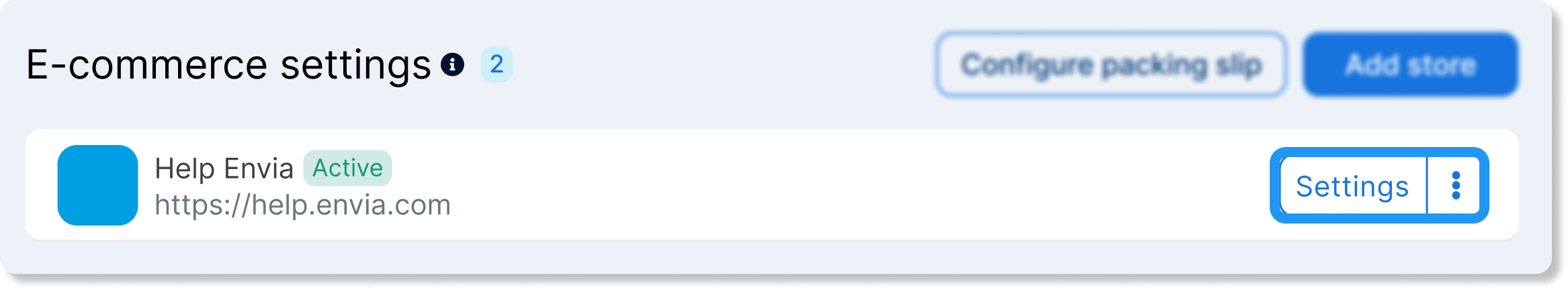
3. At Advanced configurationslocate the Shipment Preparation section and activate the option Return policy.
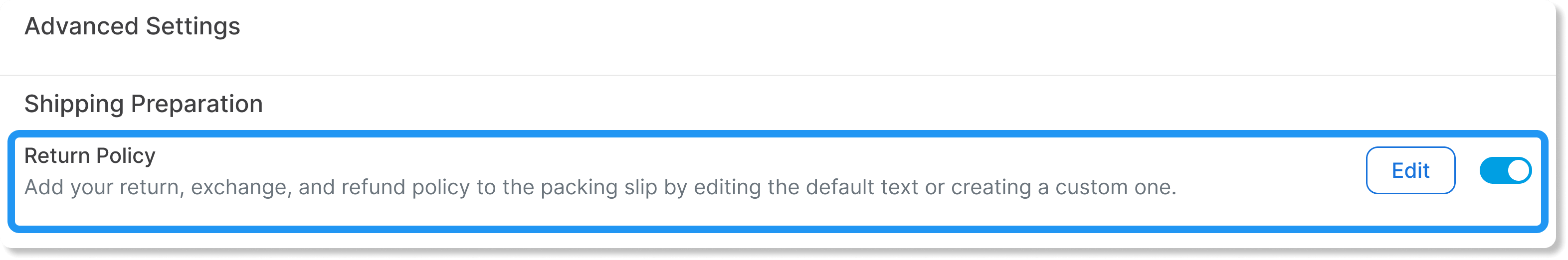
4. Customize the template with information specific to your store:
- Conditions for exchanges and returns.
- Deadline to request reimbursements.
- Contact channels and steps to follow.
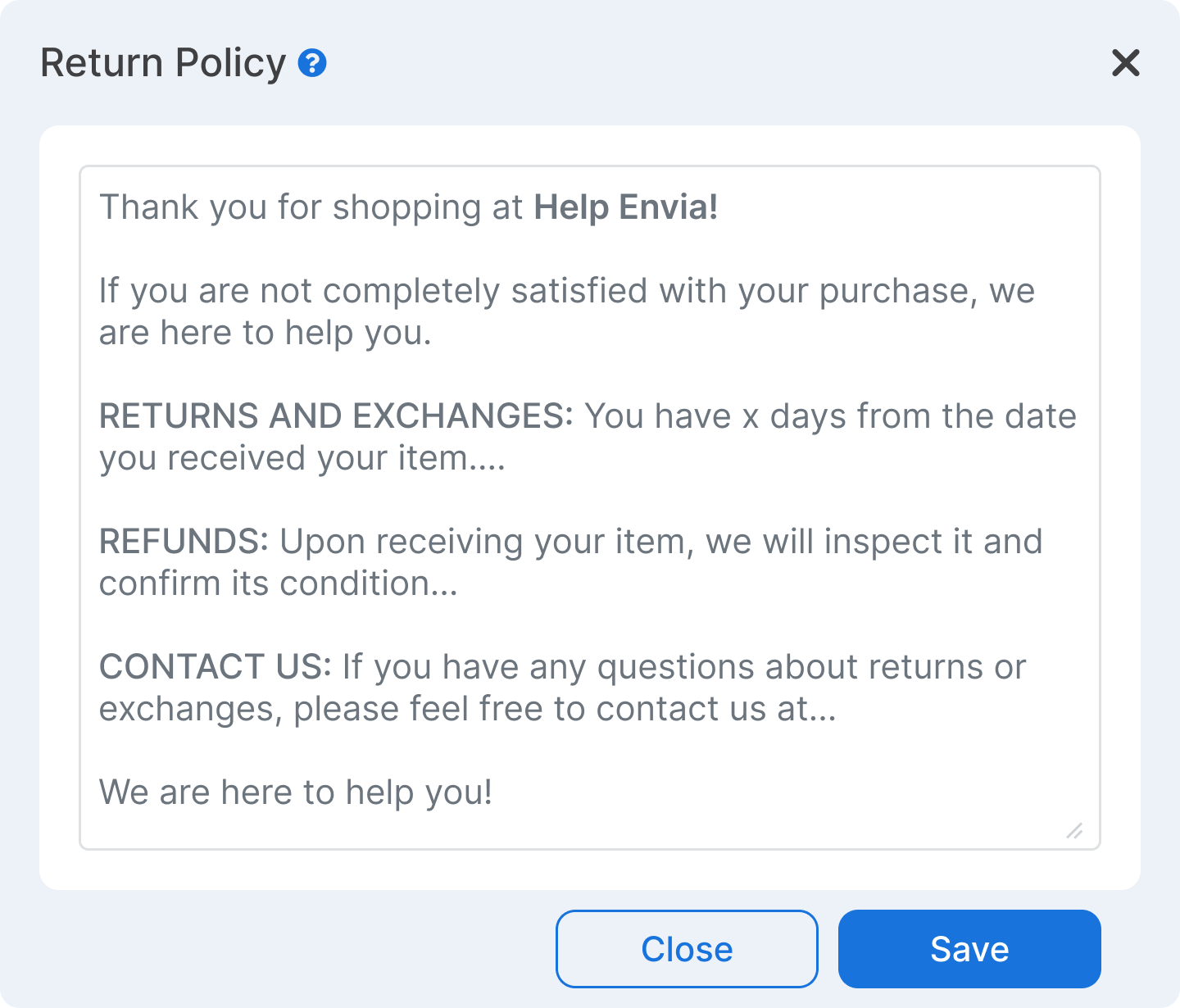
ℹ️ Once activated, the policy will appear on all packing slips. Review and update the content periodically to keep the information current.
Did you find this resource useful?