Create shipment / Create shipment
Quote full truckload shipment
The service FTL (Full Truck Load) and full load allows you to move large volume merchandise in a truck exclusively for you, without sharing space with other shipments. It is ideal for urgent operations, delicate products or loads with special conditions.
Service quotation requirements
Before you start, make sure you have these data:
- Complete address of origin and destination.
- RFC of the sender and recipient.
- Cargo details: type of goods, weight, dimensions and cargo value.
- Invoice of goods (required).
- Photographic evidence (optional).
- Additional information for the operation (if applicable). E.g., loading schedules, industrial park requirements, protective equipment, etc.
Steps to quote your shipment
1. Log in to your Envia.com account.
2. In the side menu, click on the button Create shipment.
3. Capture the source and destination addresses.
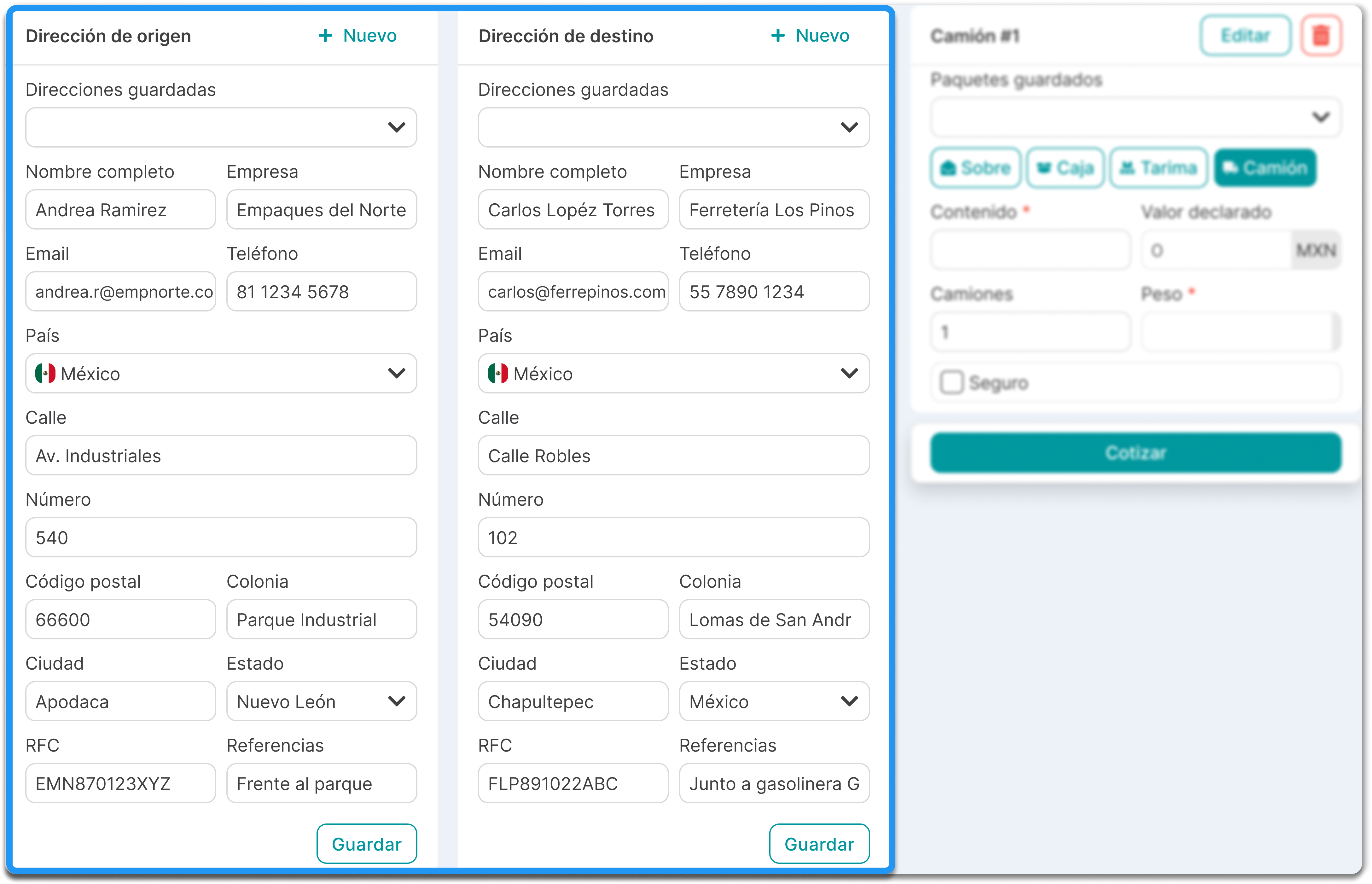
4. In type of service, select the option Truck (corresponds to FTL full load) and fill in the form fields:
- Type of content
- Declared value
- Number of units
- Insurance selection (optional)
5. Click Quote.
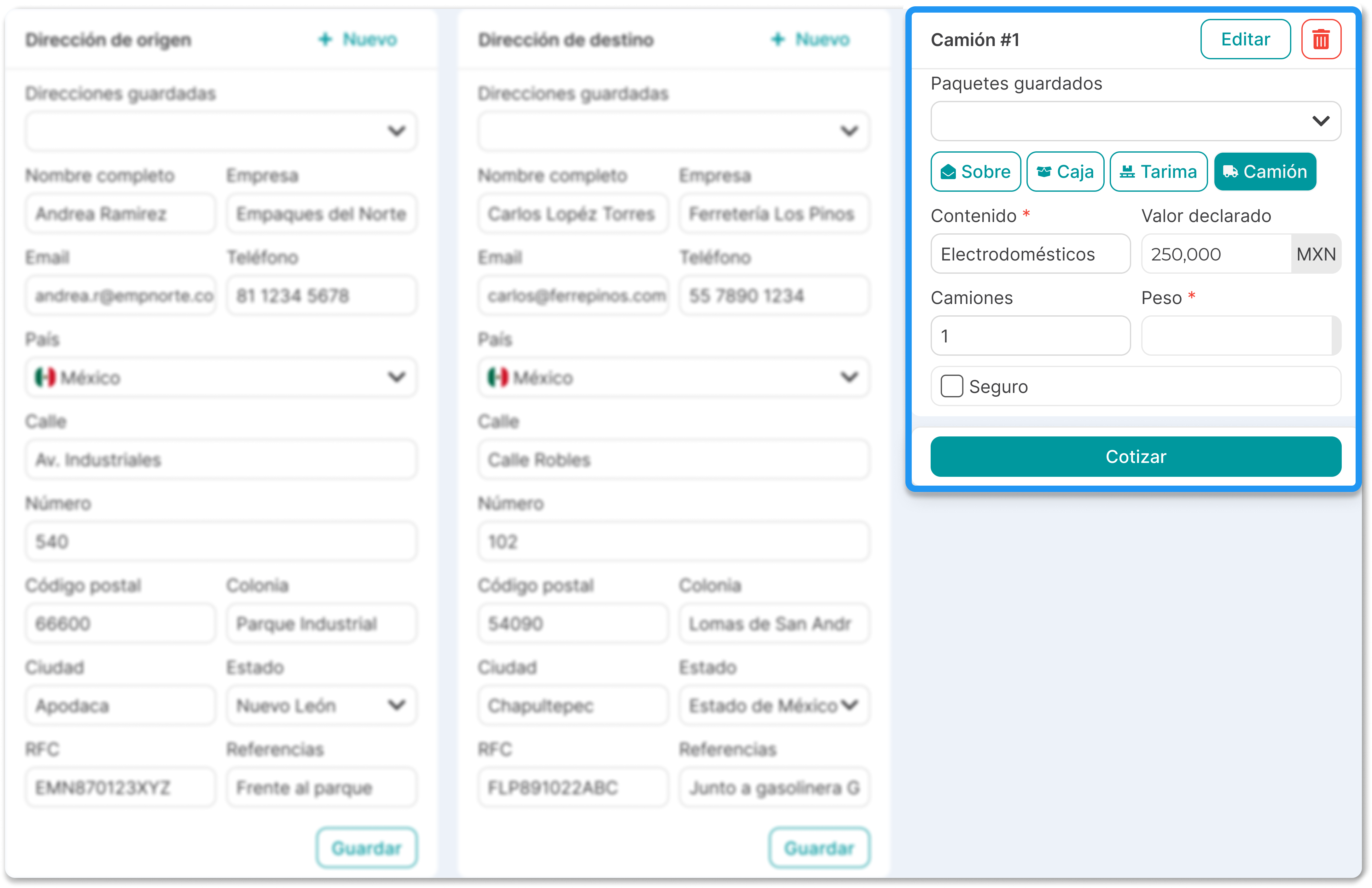
6. Review the available units, select the one that best suits your needs and click on the following button Request to confirm the rate.
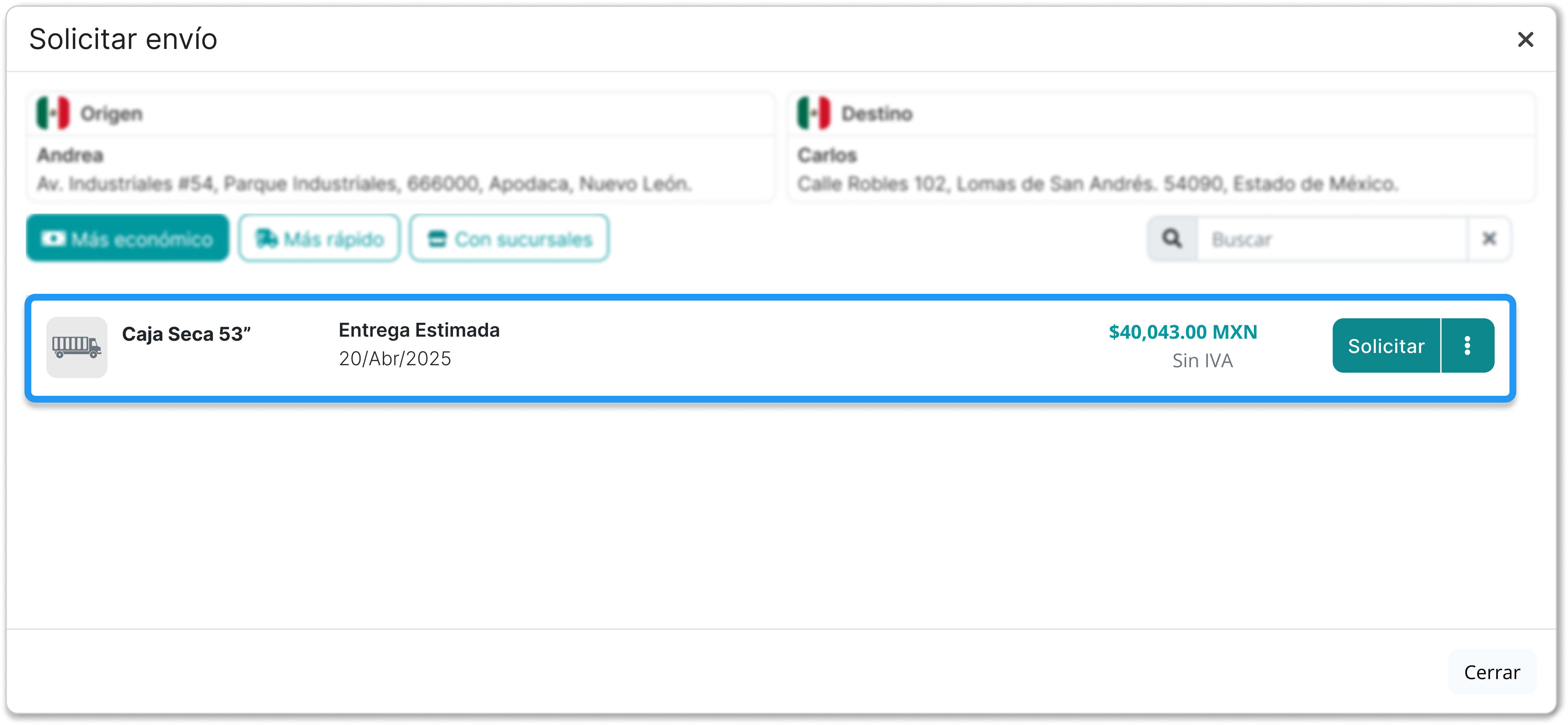
7. Complete the information for the letter of instruction, including:
- Detailed cargo description
- Weight, quantity and unit price
- Special comments for the operation (e.g.: "Operator must wear yellow hard hat and safety boots. Requires access to industrial park with prior registration.").
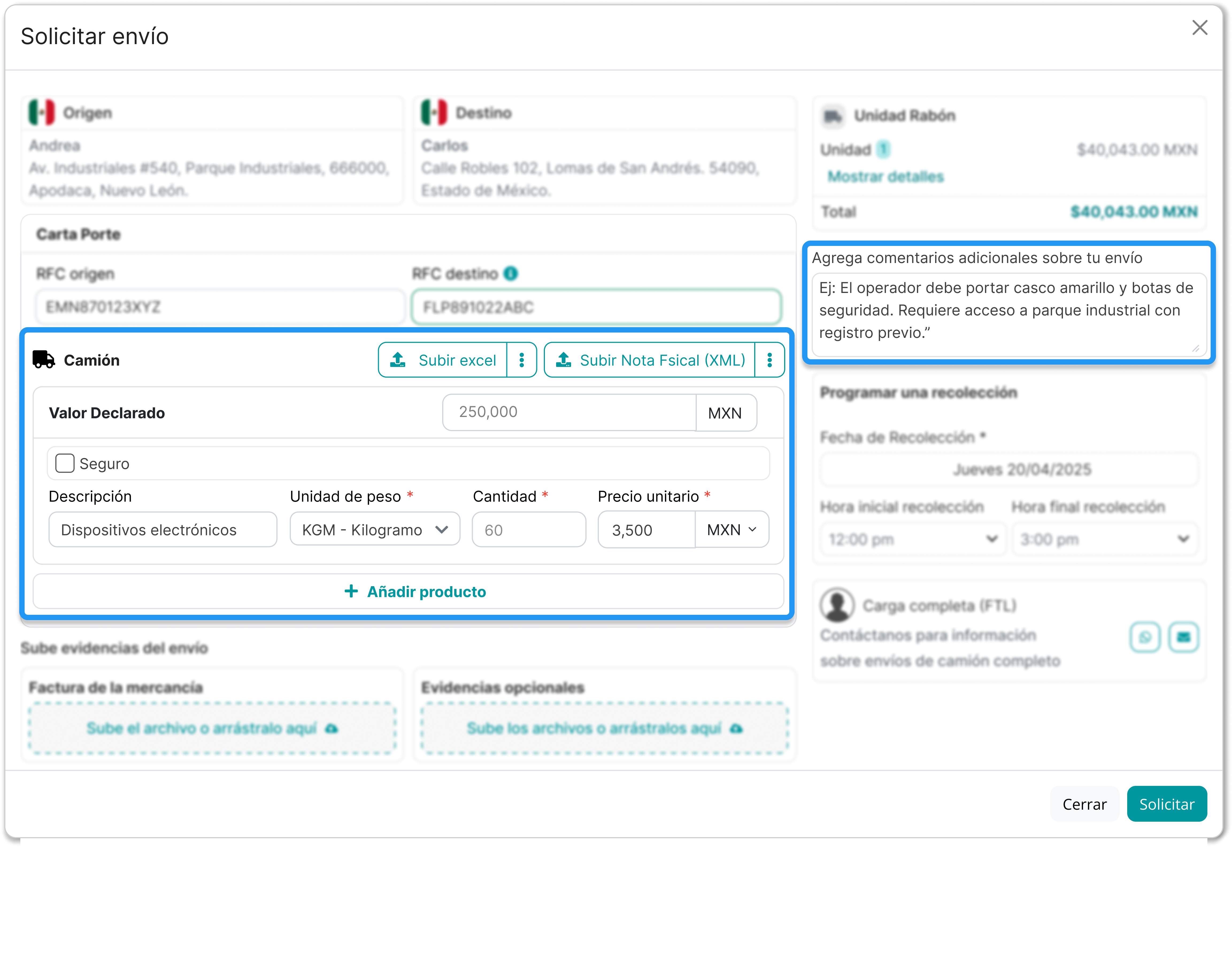
8. Attach the commercial invoice of the products and, if desired, additional evidence.
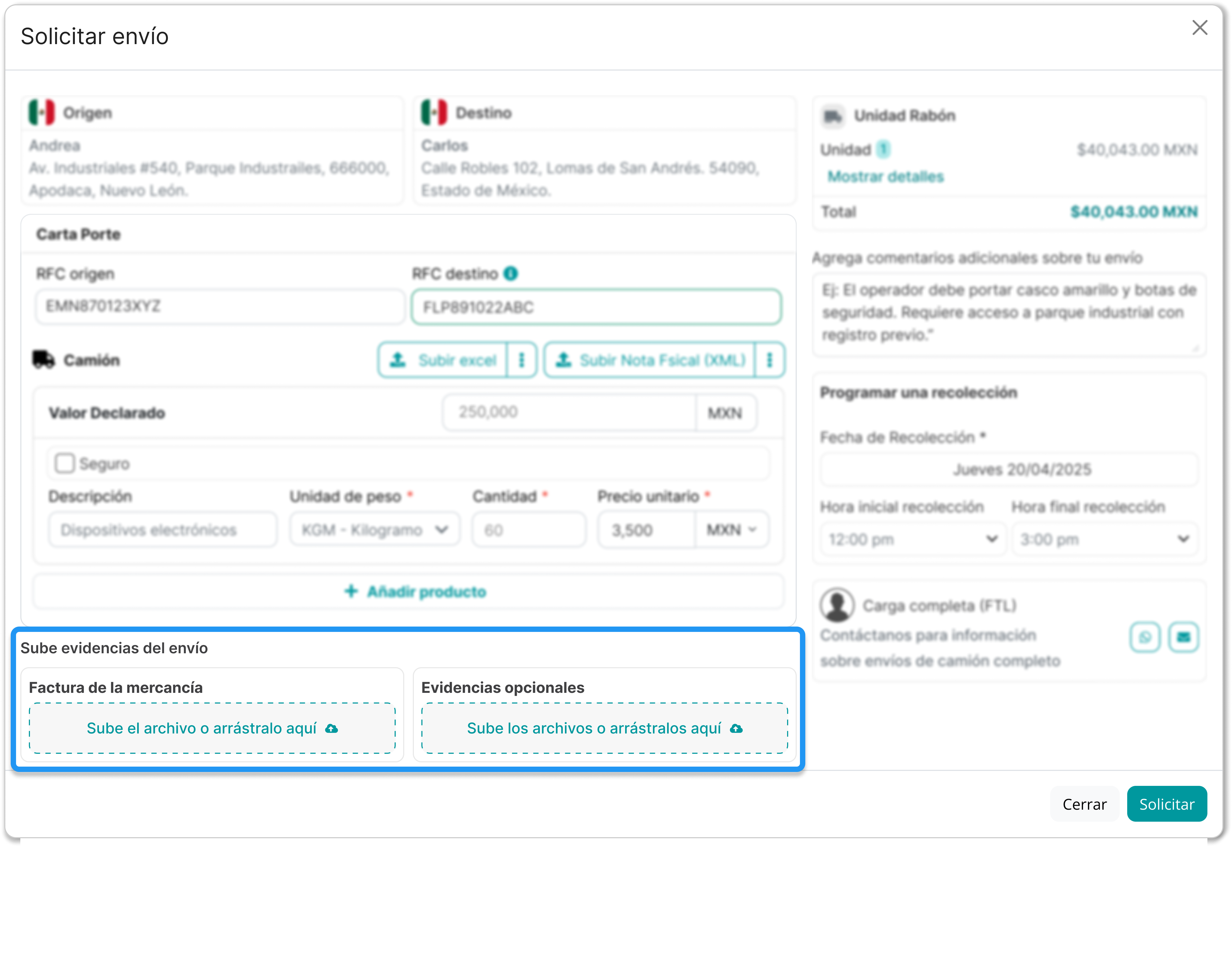
9. Schedule the date and time of collection.
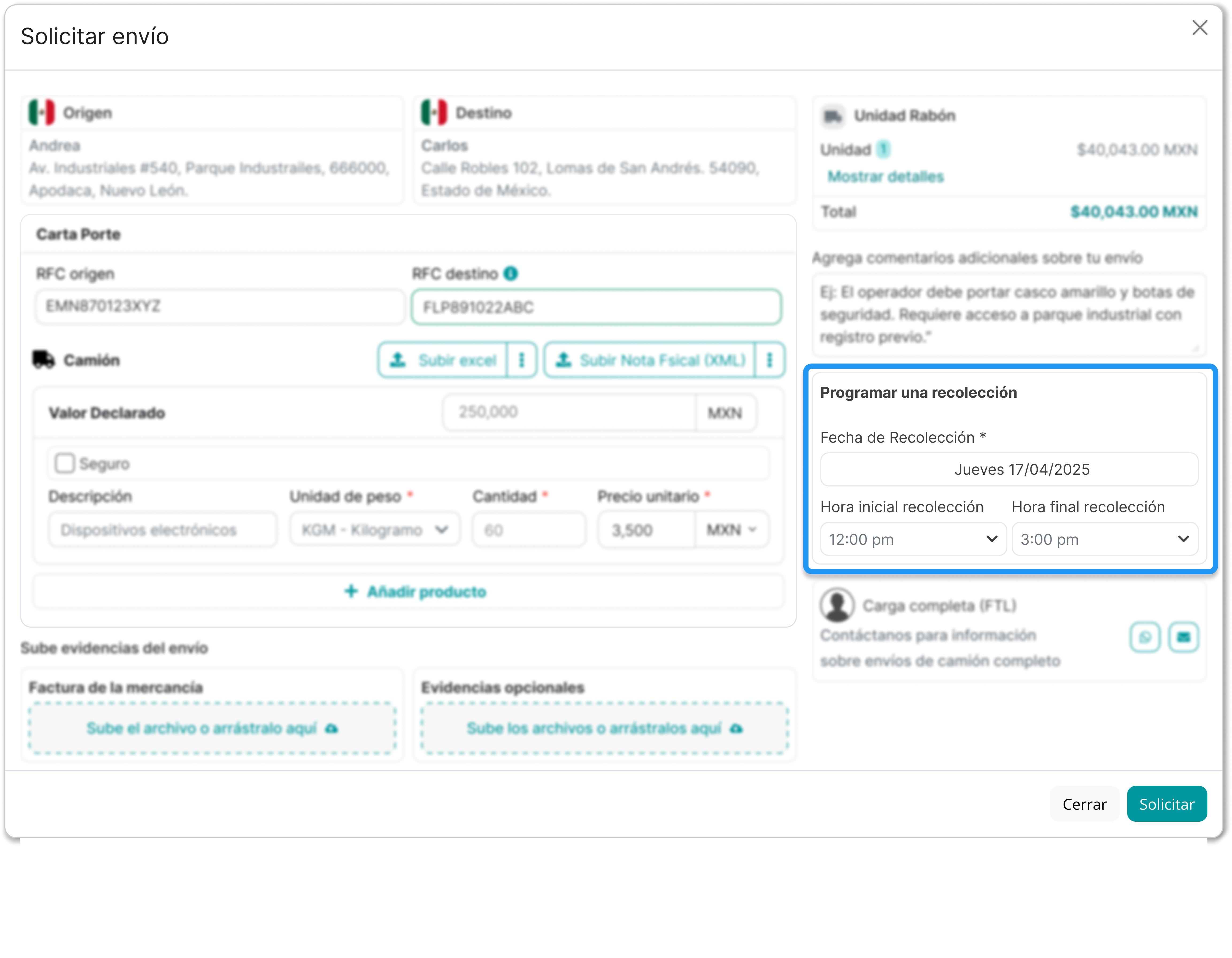
10. Click on Request.
ℹ️ An executive will validate your request and confirm loading and unloading details.
After quotation
Your request will be displayed in the My Shipmentswhere you can:
- Download the rate confirmation PDF.
- Check the status of the service.
- See details of origin, destination and type of service contracted.
- Track your shipment in real time.
ℹ️ You will receive automatic notifications about important updates, either by platform or through your commercial advisor.
FAQ
What do I do if my route or unit does not appear in the quotation?
You can quote directly with your commercial advisor. Share the following information:
- Complete address of origin and destination.
- Type of goods, content, weight and dimensions.
- Type of palletizing (applies only when the product is on pallets and includes the way it is arranged).
The consultant will validate availability and rates directly with our suppliers.
What do I do if my cargo requires special conditions?
Indicate your needs in the comments field when quoting. You can include:
- Loading or unloading maneuvers
- Requirements to enter industrial parks
- Safety equipment
- Special hours of operation

Did you find this resource useful?