FTL / Platform
Create an Envia FTL account
Table of contents
Create your account in the Send FTL is the first step to operate as a transportation provider on the platform. By registering, you will be able to set up your profile, upload documents, register units and define your operating zones to receive freight requests.
- Personalized access to the panel with your company profile.
- Complete configuration of your data and operating units.
- Control and visibility of your transport operations.
- Cargo reception once the registration process has been completed.
Steps to create an account
Access the official URL of the Envia FTL panel: carriers.envia.com
2. Click on Register on the main screen.
3. Complete all the fields of the form.
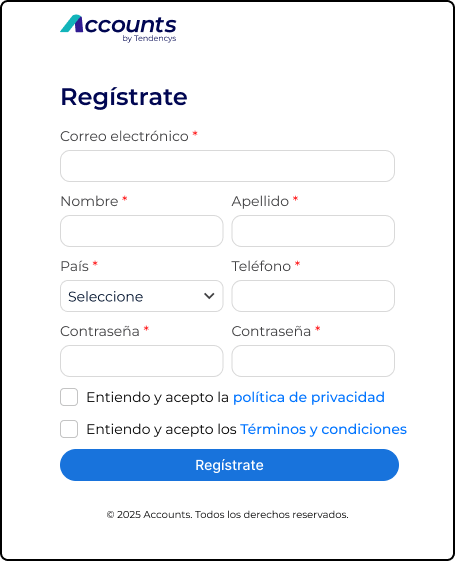
4. You will receive a verification code in your email. Enter it and click on Validate code.
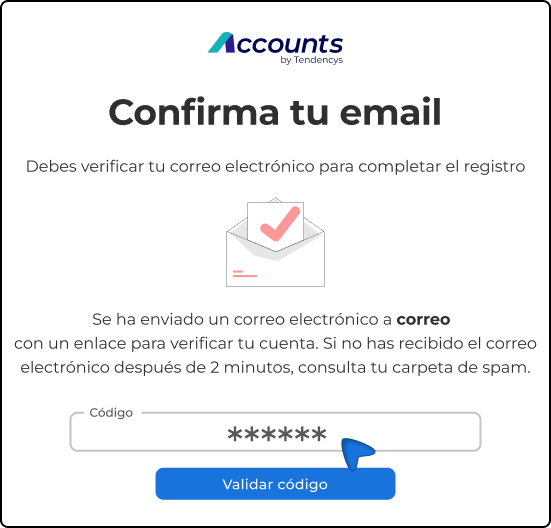
5. Log in with the email and password you registered.
6. Verify your phone number by entering the code you will receive by SMS or WhatsApp.
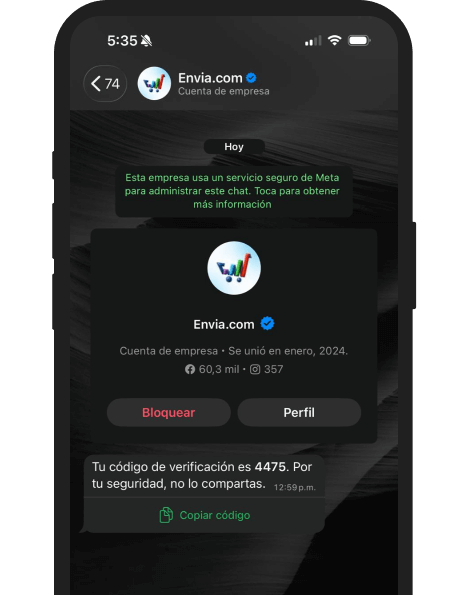
7. Click on Validate code.
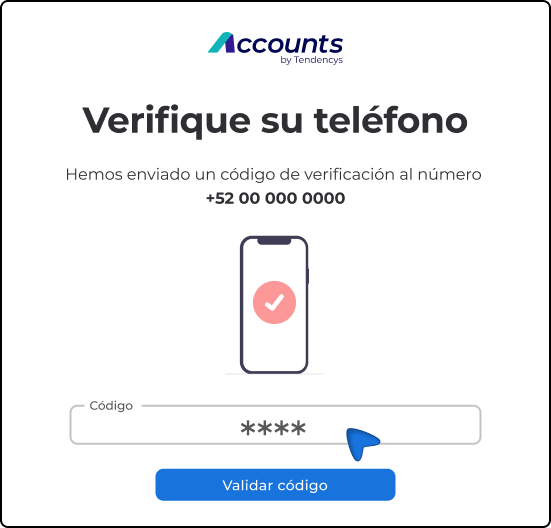
8. You're done! You can now access the Envia.com Logistics main panel.
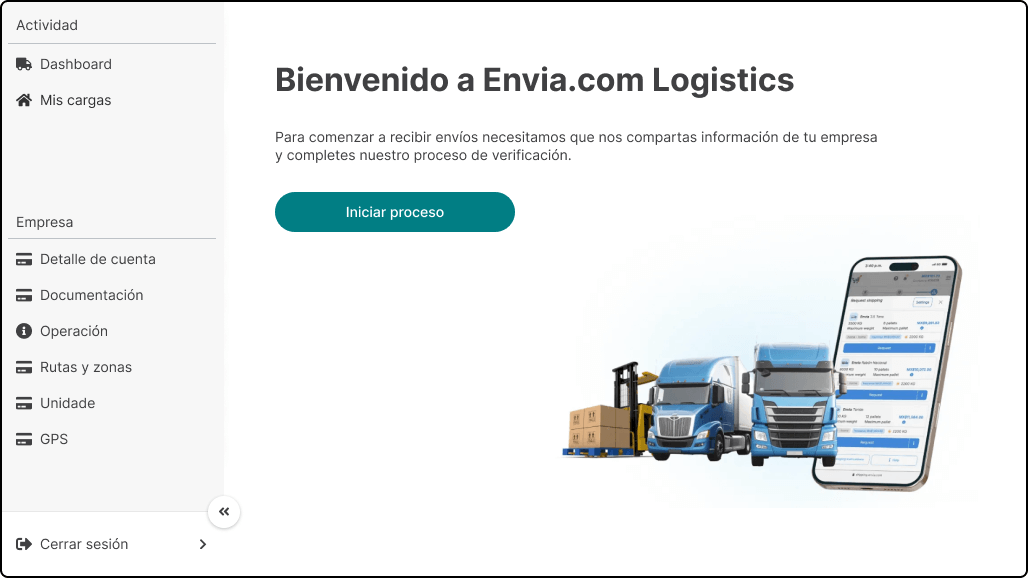
Did you find this resource useful?