FTL / Platform
Routes and coverage areas
The Routes and Zones section allows you to indicate where your company operates and its geographic coverage in Mexico and the United States. By configuring these zones correctly, you will receive load requests aligned to your operational capacity.
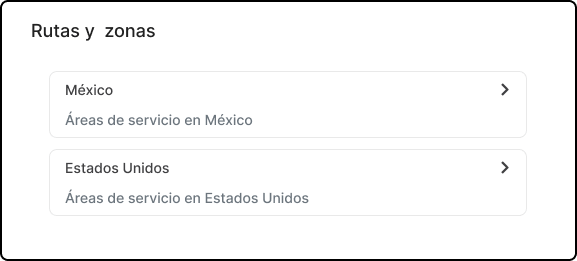
Configure zones in Mexico
- Select the tab Mexico.
- Activate the zones where you have coverage of origin and destination.
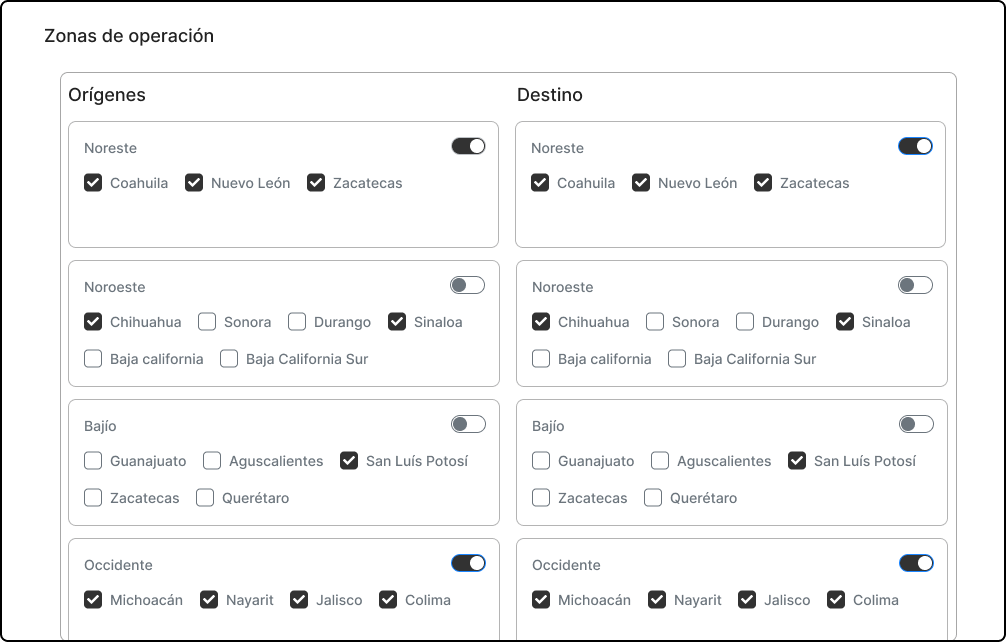
Setting up zones in the United States
- Switch to the tab USA
- Activate the zones where you can make international crossings or direct deliveries.
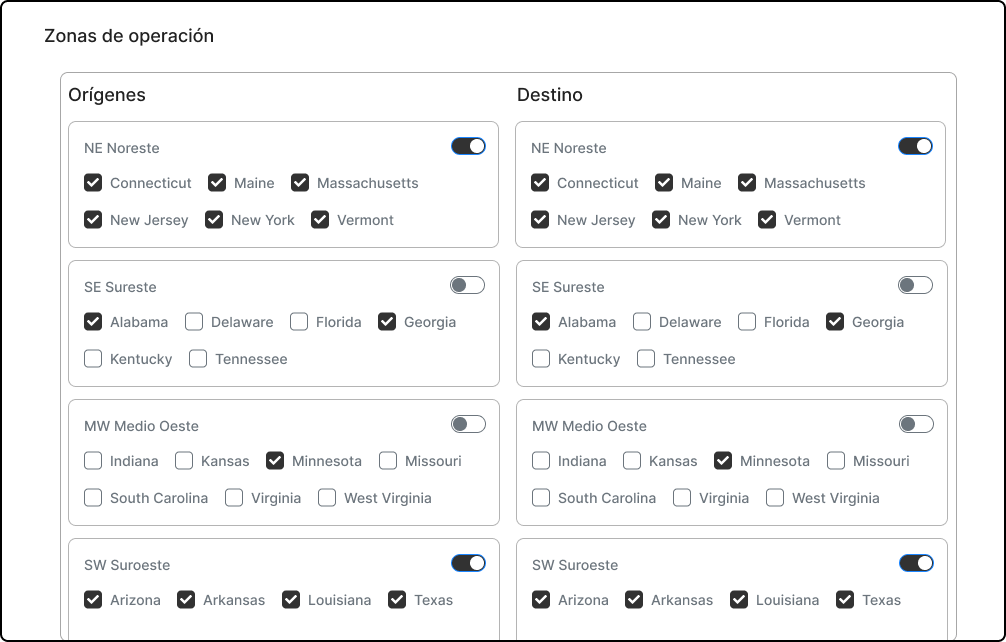
Important Notes
- Mark only the areas where you have actual coverage. This ensures that you receive load requests compatible with your routes.
- You can edit your zones at any time.
- When you modify your routes, the information is automatically updated in the system.
Did you find this resource useful?