FTL / Platform
Upload documentation
Table of contents
After completing the registration, the next step is to upload the legal and operational documentation in the Documentation section of the Envia FTL dashboard. This information is necessary to validate that your company meets the fiscal, legal and operational requirements to be a transportation provider.
Steps to upload documentation
1. Login to the Envia FTL main panel.
2. In the left side menu, select Documentation.
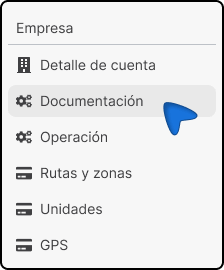
You will see a screen with the fields for each required document.
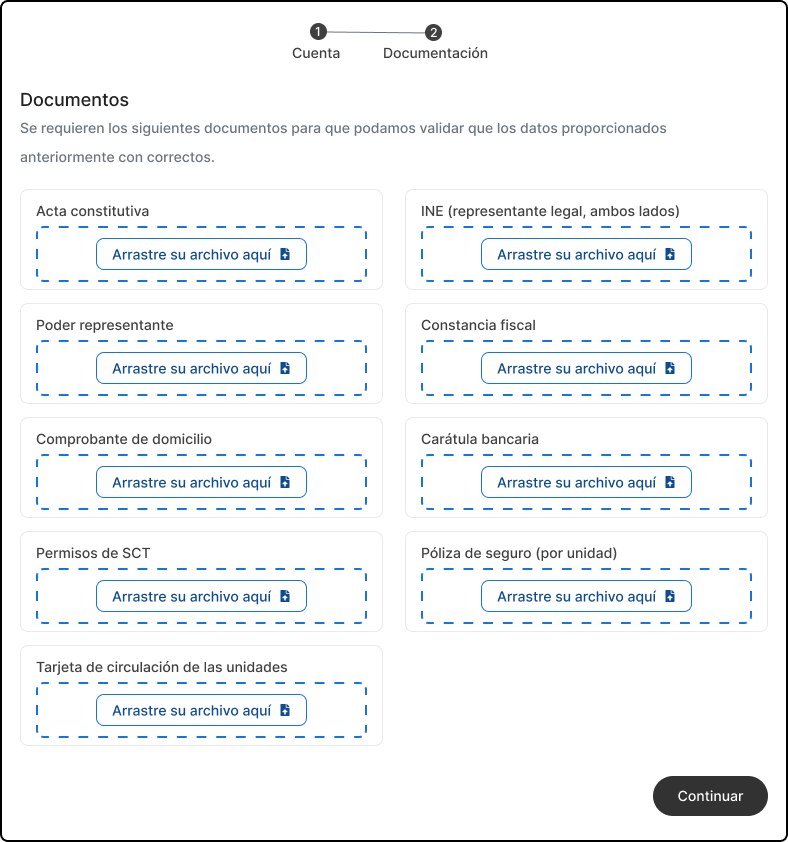
4. Click on each one to Upload the file required.
5. Repeat this process for each document.
6. Check that all fields show uploaded files.
7. Confirm that the documents are correct and valid and click on the following button Continue.
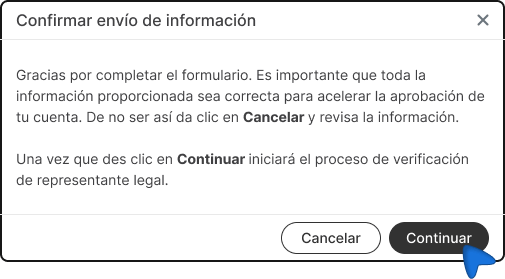
Required Documentation
| Document | Why is it requested? | Requirements |
|---|---|---|
| Articles of Incorporation | Proves the legal creation of the company. | - Visible company name and RFC - All sheets with signatures and stamps |
| INE of the legal representative | Verify the identity of the representative | - Both sides (front and back) - Valid credential |
| Power of attorney of the legal representative | Confirms legal powers | - Includes name, signature, notary seal |
| Proof of tax status (SAT) | Validate SAT registration | - Issued in the last 3 months - RFC must match |
| Proof of tax domicile | Confirm address with SAT | - Maximum 3 months of seniority - Must match registered address |
| Bank statement | Allows recording data for payments | - Name of holder, CLABE and bank - Only accounts in the company's name are accepted. |
| SCT Permits | Transportation authorization is accredited | - Current and legible permit - Name and SCT number visible |
| Insurance policy (per unit) | Ensures liability coverage | - A policy - Serial number, plates and validity |
| Traffic card (per unit) | Verify vehicle registration | - One vehicle registration card - License plates and vehicle data visible |
Important Notes
- ValidityAll documents must be up to date (less than 3 months).
- ReadabilityDo not upload blurred, cropped or incomplete files.
- Accepted formatsPDF, JPG or PNG. Maximum size: 30 MB per file.
Did you find this resource useful?