FTL / Platform
Company registration and tax data
Table of contents
The registration of the account details is one of the most important steps to register as a supplier with Send FTL. Here you will enter the general and fiscal data of your company, necessary to validate your identity before starting to operate.
Completing this section correctly allows you to:
- Your company is verified to receive cargo requests.
- Tax and contact information is ready for invoicing and validations.
- Communication and document review is facilitated.
Steps to add your account details
1. Log in to Envia FTL main panel.
2. Click on the left side menu and select Account details.
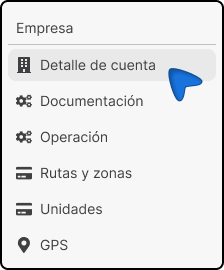
3. You will see the form on the screen Company and fiscal data, fill in the company's data.
4. Add the main contact or legal representative.
5. Select the type of transport and tax regime.
- Type of transport: National / International
- Tax regime: Legal entity / Natural person
6. Complete the fiscal and administrative data.
- RFC
- Cargo (Logistics Manager, Administrator, Operations Director, Transportation Coordinator, Legal Representative or Other)
- Web Site (optional)
- MC/DOT/SCT Number (optional)
- SCAC (optional)
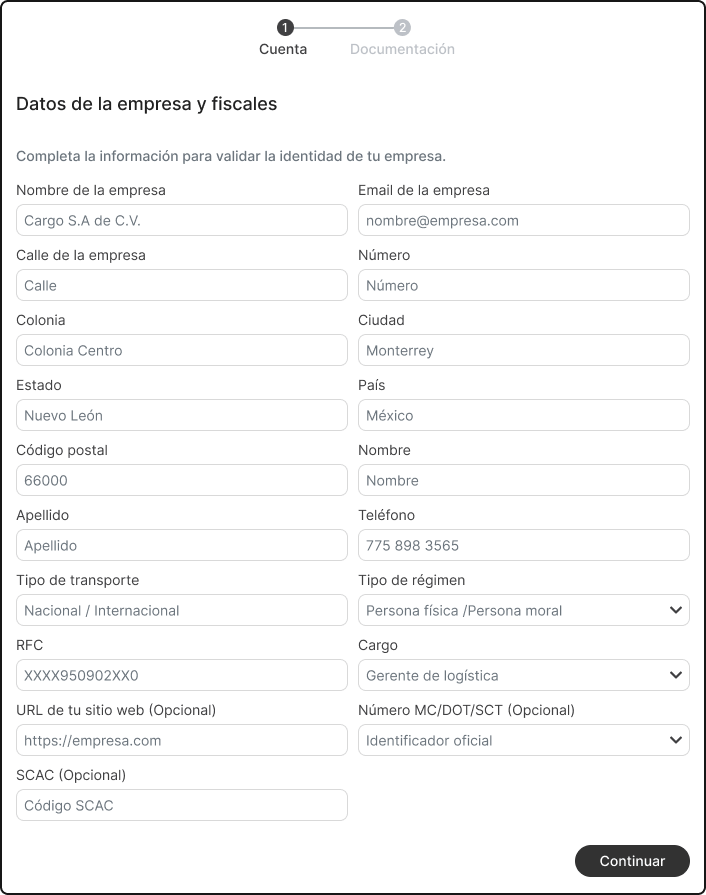
7. Click on Continue to initiate the verification process of the legal representative.
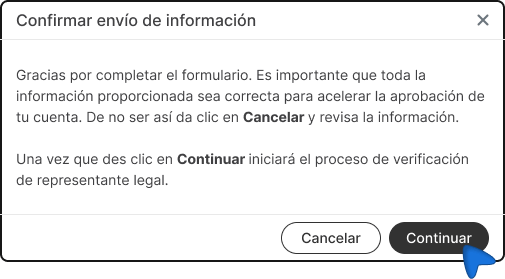
📌 The number MC (Motor Carrier) and DOT (Department of Transportation) are U.S. federal registrations for carriers.
📌 The SCT is the number of the Mexican Ministry of Communications and Transportation for federal trucking companies.
Did you find this resource useful?