Shipments / My Shipments
Shipment reports and account statements
Envia.com reports are downloadable files in Excel format that contain all the relevant information about your logistical or financial operations within the platform. They are an essential tool to have visibility, control and backup of the shipments made, as well as the economic movements of your account.
Having these reports allows companies to:
- Validate logistics costs.
- Perform accounting reconciliations.
- Follow up on your deliveries.
- Resolve incidents with documentary support.
Reports section
- Log in to your Envia.com account.
- From the left side menu, click on My Shipments > Reports.
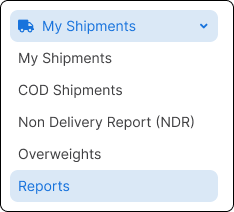
Types of reports available
Within the report panel there are two types of reports.

| Type of Report | Contents Included |
|---|---|
| Shipment Report | Complete detail per waybill: shipper, consignee, dates, dimensions, services, taxes and more. |
| Statement of Account Report | Financial record by event: guide, charge, payment, weight, balance and type of movement. |
Steps to download a report
Go to the Reports.
2. On the type of report you need (shipments or statement), select the month and year from which you wish to obtain the information.
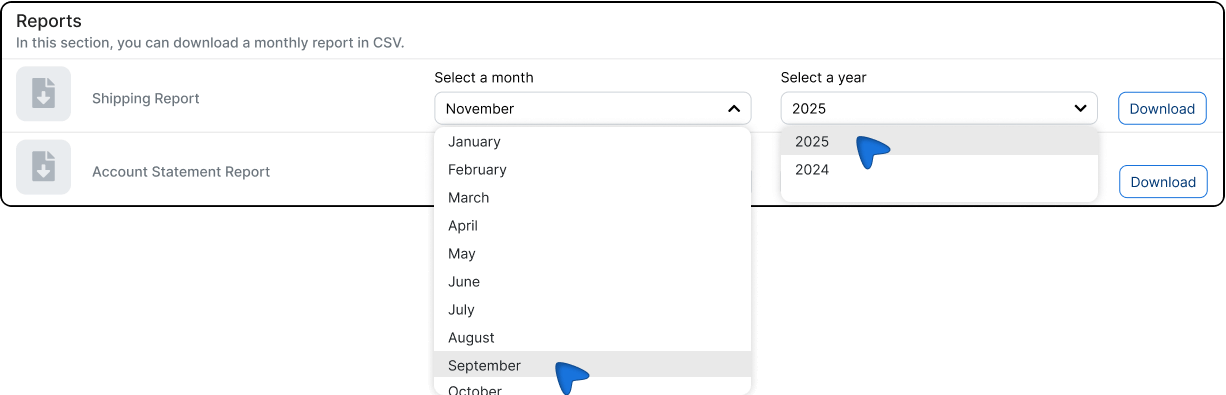
3. Click on Download.

4. The system will automatically generate an Excel file with the selected data.
Examples and content of reports
Shipment Report
This file includes a complete breakdown for each guide generated, with more than 60 columns. It contains operational, fiscal and technical data such as:
- Guide data:
tracking,tracking_number,status,service,created_at,shipped_at,delivered_at,order_number. - SenderName, company, email, telephone, address, city, state, country, zip code, RFC, references.
- AddresseeName, company, email, telephone, address, city, state, country, zip code, RFC, references.
- Shipping detailsType of shipment, origin, weight, declared contents, quantity, dimensions, unit of measure.
- CostsInsurance, extended zones, import, additional services, cash on delivery, taxes, total and grand total.
- AdministrativeThe following information is required: name and e-mail address of the person who generated the guide, PDF label file, number of packages.
Statement of Account Report
This report focuses on the financial part of your transactions. Each row represents an action with an impact on your balance. It includes:
- Identifiers:
uid,tracking,tracking_number,carrier. - Dates and weights:
created_at,kilograms. - Charges: safe, extended zone, overweight.
- Financial transactions:
paid(debit or credit),balance(total balance after the transaction). - Type of eventfor example,
Shipment Guide. - DescriptionContext information about the operation.
FAQ
Can I download reports by day or customized range?
No. It is only allowed to select full month and year.
What is the format of the downloaded file?
It is a file .xlsx, compatible with Excel, Google Sheets and other spreadsheet programs.
Why does my report appear empty?
Verify that you have had shipments or movements during the selected month and year. If there was no activity, the file will be empty.
Can I automate the download of reports?
No. For now, downloads must be done manually from the panel.
Did you find this resource useful?