First steps / Account
Envia.com sandbox environment
Envia.com sandbox environment is a safe space where you can experiment with all the features of the platform without affecting your real operations. It is ideal to familiarize yourself with the system before you start sending packages with real money.
What is it for?
- Test the quotation, generation and cancellation of guides at no additional cost.
- Connect and verify your ecommerce stores before activating them in production.
- Allow your staff to practice and get to know the platform.
- Make sure everything is working properly before launching your operations.
Differences between sandbox and production environment
| Sandbox environment | Production environment |
|---|---|
| Fictitious data | Actual data |
| No real costs | Charges to your balance |
| For experimentation | For actual operations |
ℹ️ The sandbox environment does not affect your actual balance nor does it generate charges to your accounts.
Access the test environment
Log in to your Envia.com account.
2. In the side menu, click on Developers > Sandbox environment.
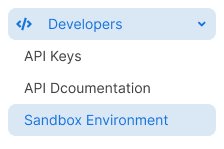
3. A new tab corresponding to the sandbox environment will open.
4. Register in the sandbox environment by creating your account and then log in there.
ℹ️ The sandbox environment is independent of the production environment.
Even if you log in from your production account, you must register with a new username and password in the sandbox environment.
Production credentials do not work in testing.
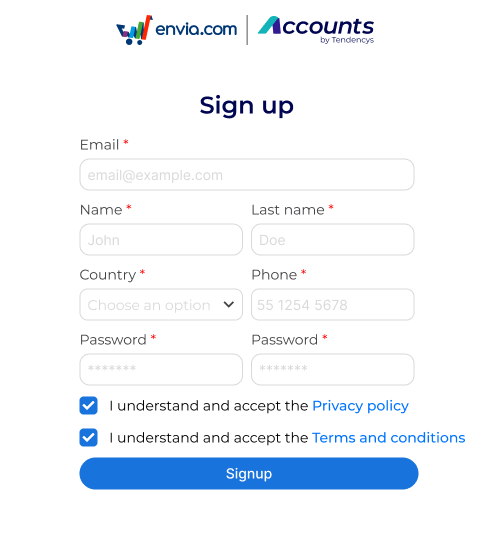
FAQ
Is it mandatory to use the sandbox environment?
No, but we recommend doing so to reduce errors before operating in production.
Did you find this resource useful?