Ecommerce Pro / Store settings
Store settings
Setting up Ecommerce Pro correctly will allow you to handle your shipping and inventory management operations more efficiently, which can improve the productivity and efficiency of your business.
Get to know the configurations available for your store. This will allow you to improve the efficiency of your operations and customize your store according to the specific needs of your business.
To make these settings go to Ecommerce Pro > Store settings
Origin locations and packages
Configure the location of origin and parcels to ensure efficient management of your shipments. By having this data ready, rates and delivery times are better calculated, avoiding errors that can generate additional costs. This helps you offer a better service to your customers.
Automatic Package
Activating this function will help you to optimize the shipping process by automatically selecting the most suitable packaging option according to your order.
Automated shipping rules
Allows you to automatically quote shipping services according to the criteria you set, such as the price of the order, the product or fixed rates.
- You can have several rules of the same type, except for fixed rules.
- Combining different types of rules is not allowed.
Checkout of your store
Offer real-time shipping rates to your customers to simplify their purchasing process.
- The benefit of enabling checkout is not available for all integrations. Currently, it is only compatible with the following platforms: Shopify, TiendaNube, Wix, WooCommerce, Ecwid, Yampi, BigCommerce, and Jumpseller.
Rate Rule
Determines the shipping price that will be displayed when making the payment in your online store. Choose between free shipping, flat rates or rates based on weight or size.
- You can edit, deactivate or delete any rule at any time.
Products
Keep products synchronized and dimensions updated for effective shipments.
The accuracy in the dimensions of the products improves the accuracy in the shipping rates.
Advanced Settings
Adapt your store to your specific preferences and needs using advanced options. This will allow you to customize your experience and improve the management of your orders.
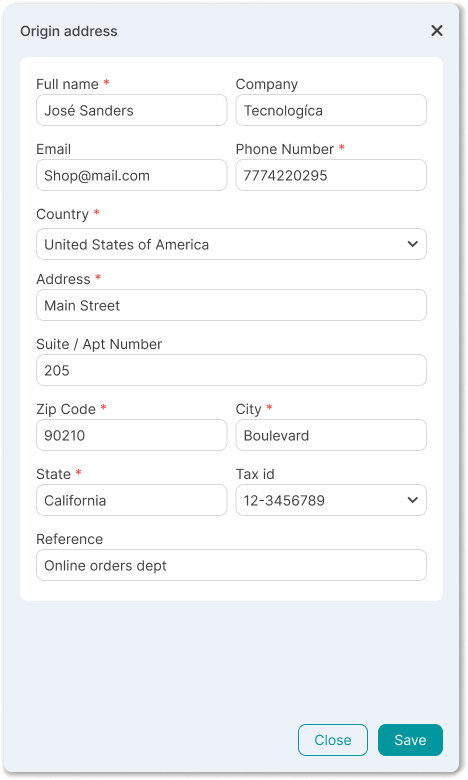
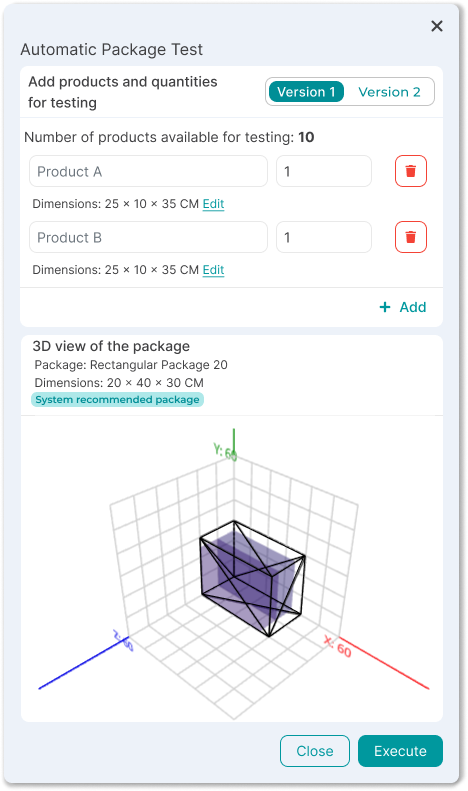
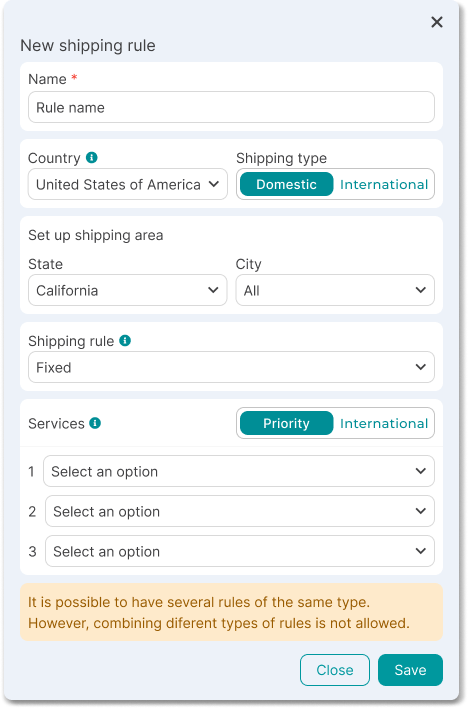
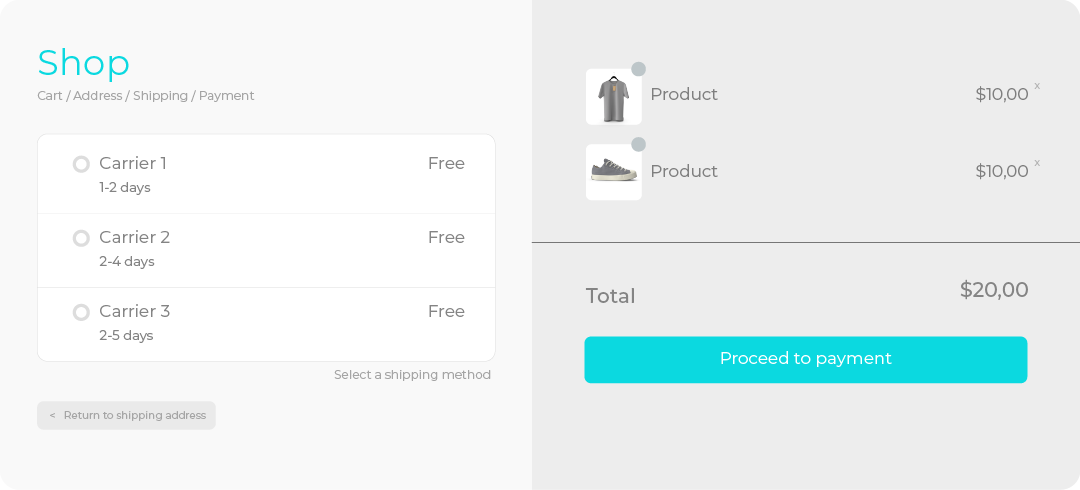
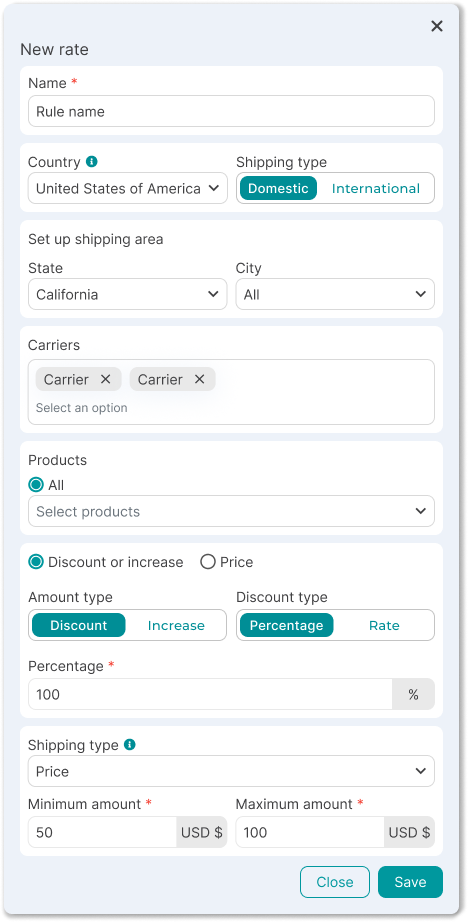
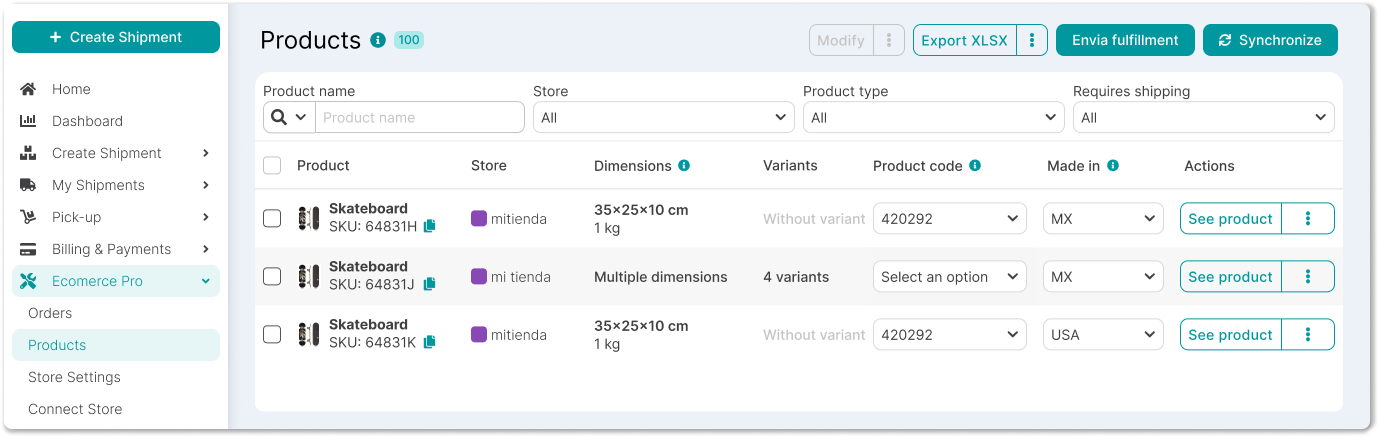
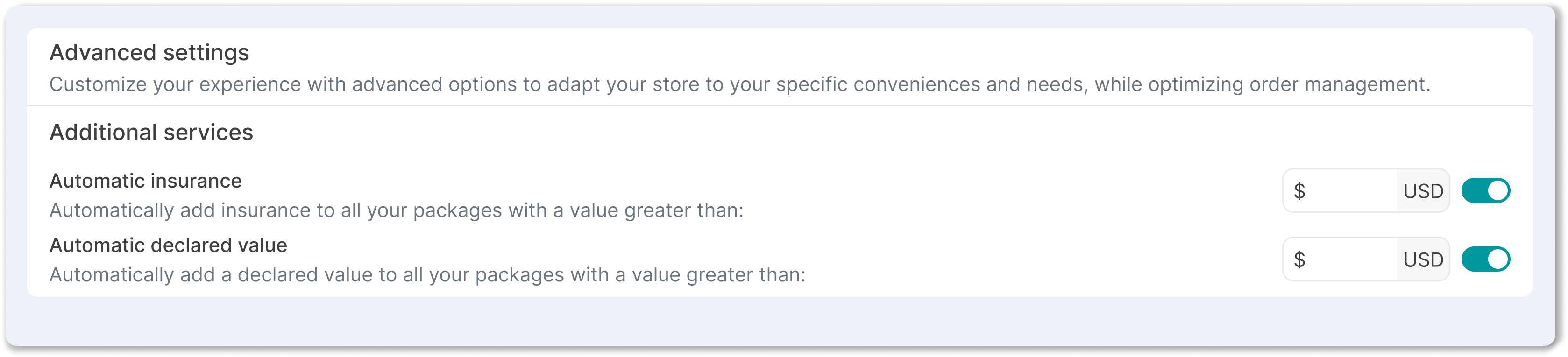
Did you find this resource useful?