Shipments / My Shipments
Create ticket
Did you have a problem with one of your shipments? You can file a report (also called a ticket) so that our team can help you resolve it as soon as possible. This process allows us to follow up on your situation and improve our services.
What is a ticket?
A ticket is a formal report that is generated when you notify us of a problem with your shipment. It is used for internal and parcel tracking, and you can check its status at any time from your Envia.com account.
Steps to create ticket
1. Log in to your Envia.com account.
2. In the side menu select My incidents.

3. Click on Report an issue.
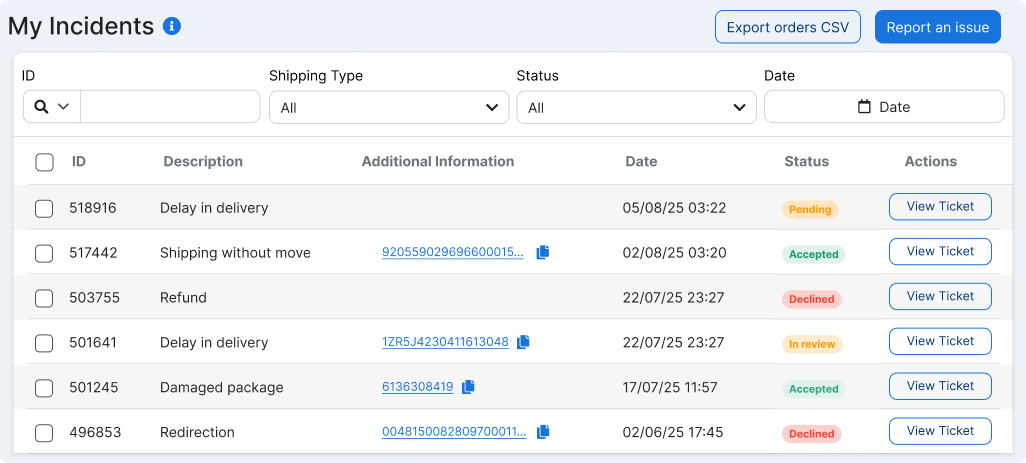
4. A form will open where you will have to choose the type of incident you want to report.
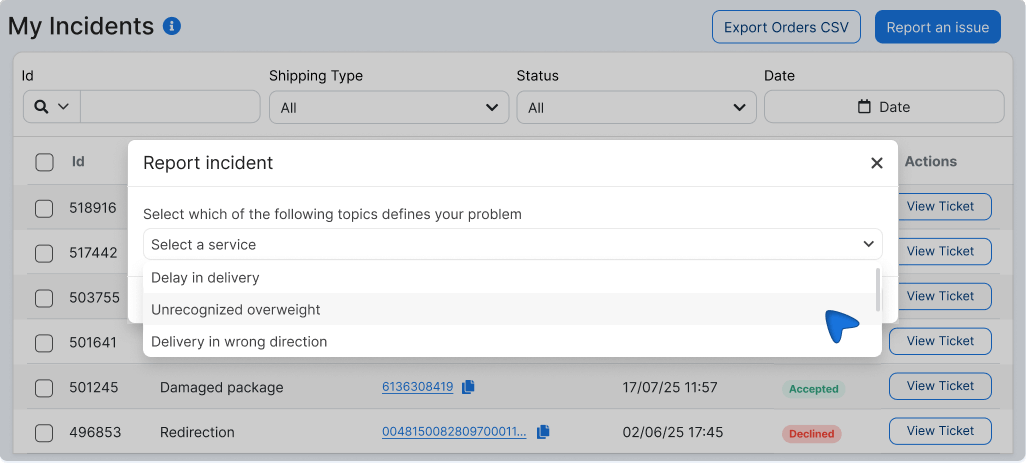
5. Choose the guide related to the problem to validate the information.
6. Complete any additional information requested.
7. Click on Submit evidence.
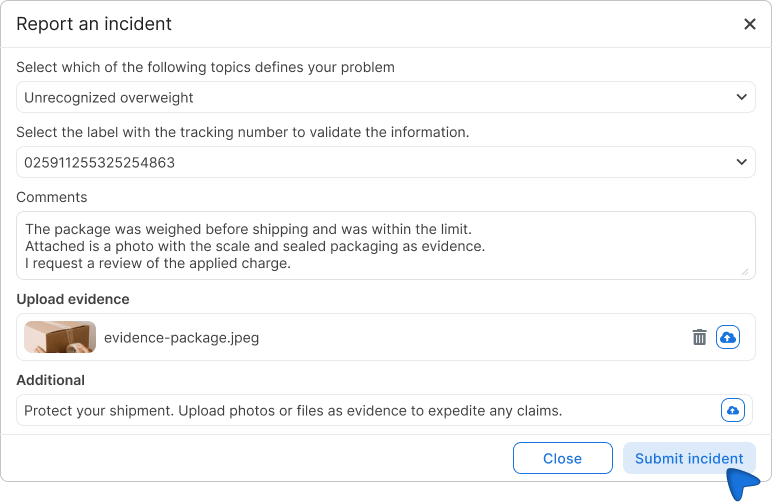
Once your ticket is created, you will receive updates on your Envia.com portal (top right corner) and via email, notifying you of the progress.
Types of incidents
| Unrecognized overweight | You were charged extra for additional weight that does not correspond to what was declared. |
| Damaged package | The package arrived broken, wet, opened or with visible signs of mistreatment. |
| Delivery in wrong direction | The package was delivered to an address other than the one provided. |
| Refund | You request a full or partial refund of the amount paid for the shipment. |
| Delay in delivery | The shipment is still in transit after the estimated delivery time. |
| Payment not reflected | You made a payment that does not appear in your account. |
| Shipping without movement | The package has not been scanned by the parcel or shows no progress since pickup. |
| Product subtraction | Some of the contents of the package were stolen or misappropriated during transit. |
| Redirection | You wish to modify the delivery address after generating the waybill. |
| Delayed payment | The charge was made, but was reflected later or affected the operation of your shipments. |
| Irregular package | The package was detected with non-permitted contents, mislabeled or improperly packaged. |
Requirements by type of issue
Shipping without movement

Unrecognized overweight

Wrong delivery
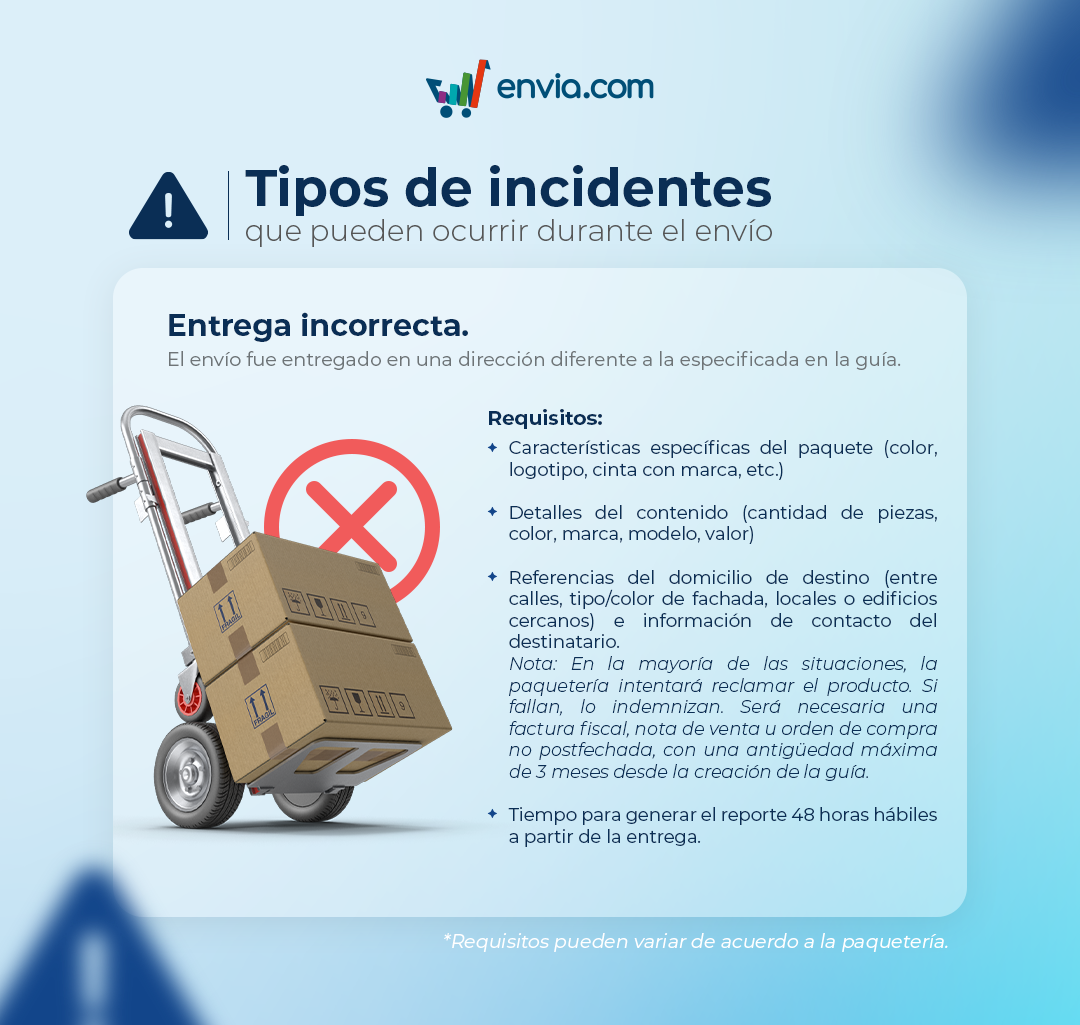
Damaged package
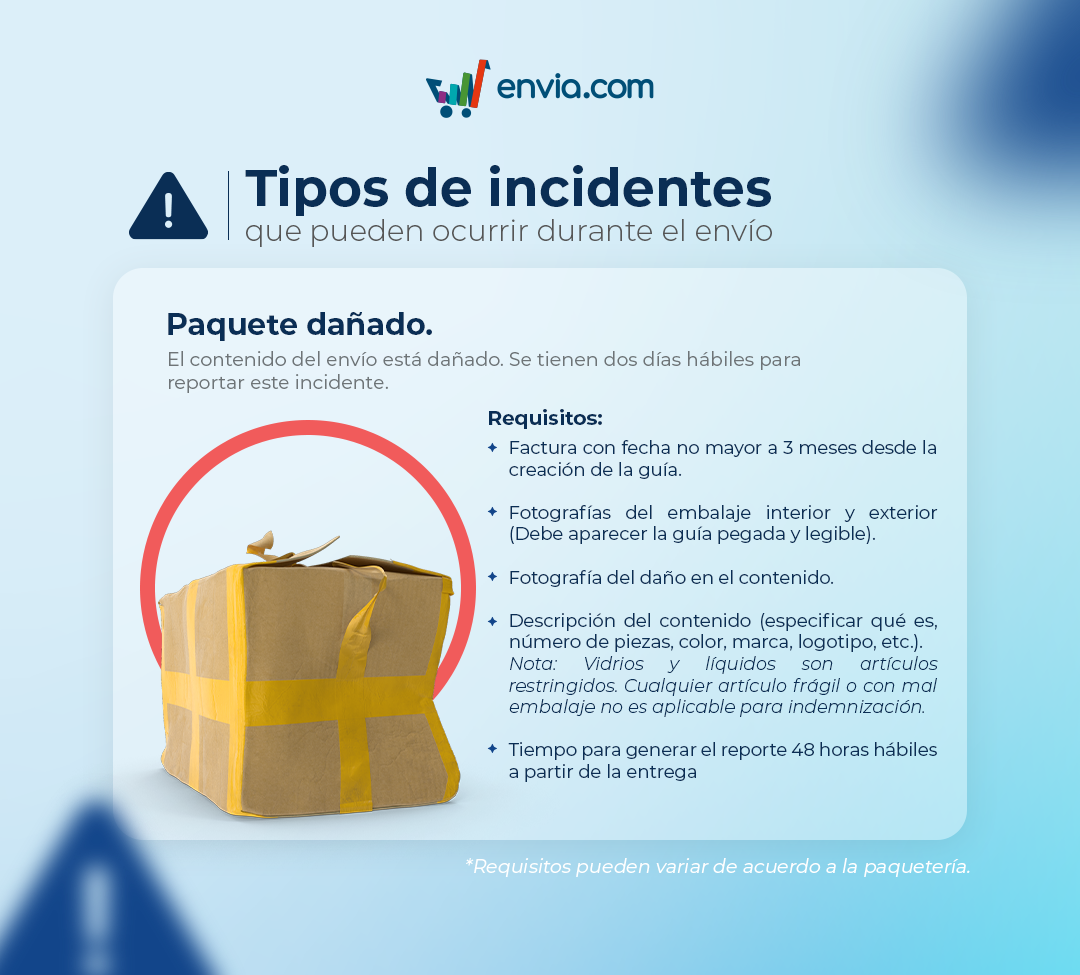
Redirection
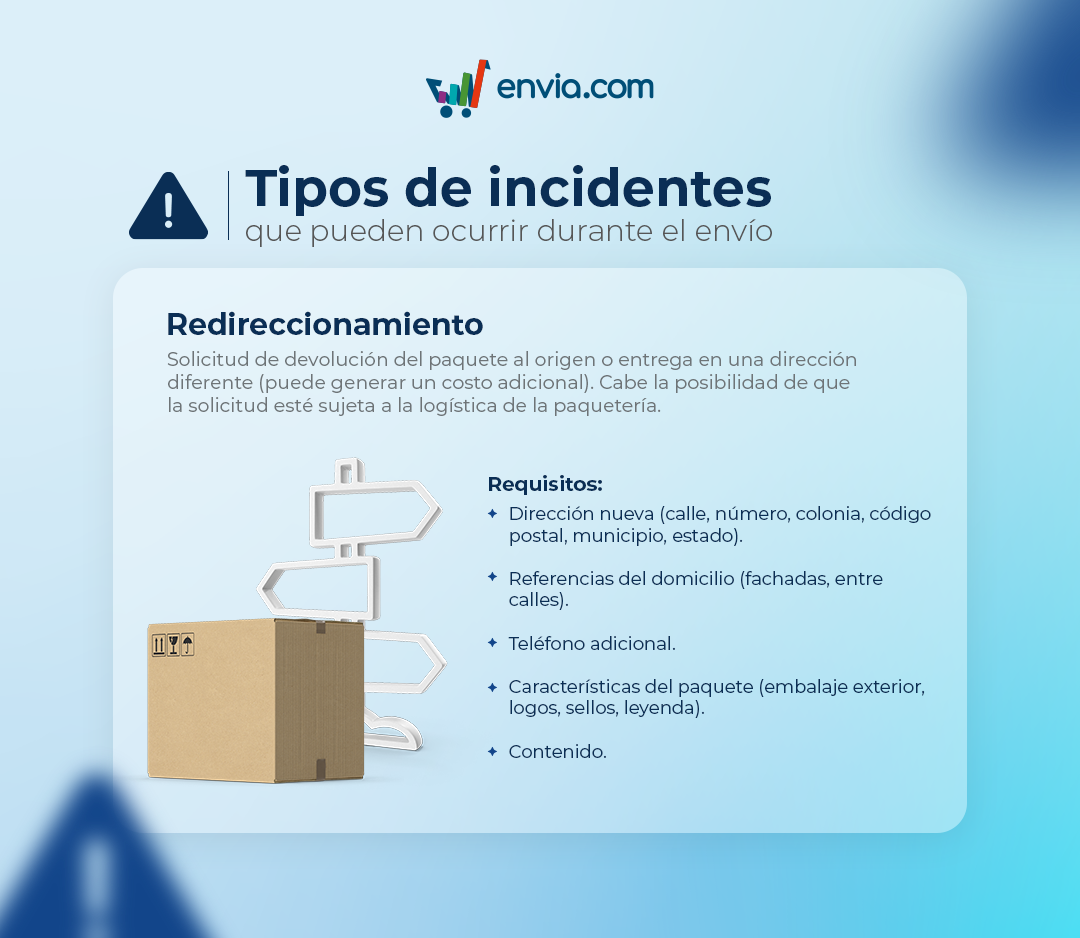
Delay in delivery
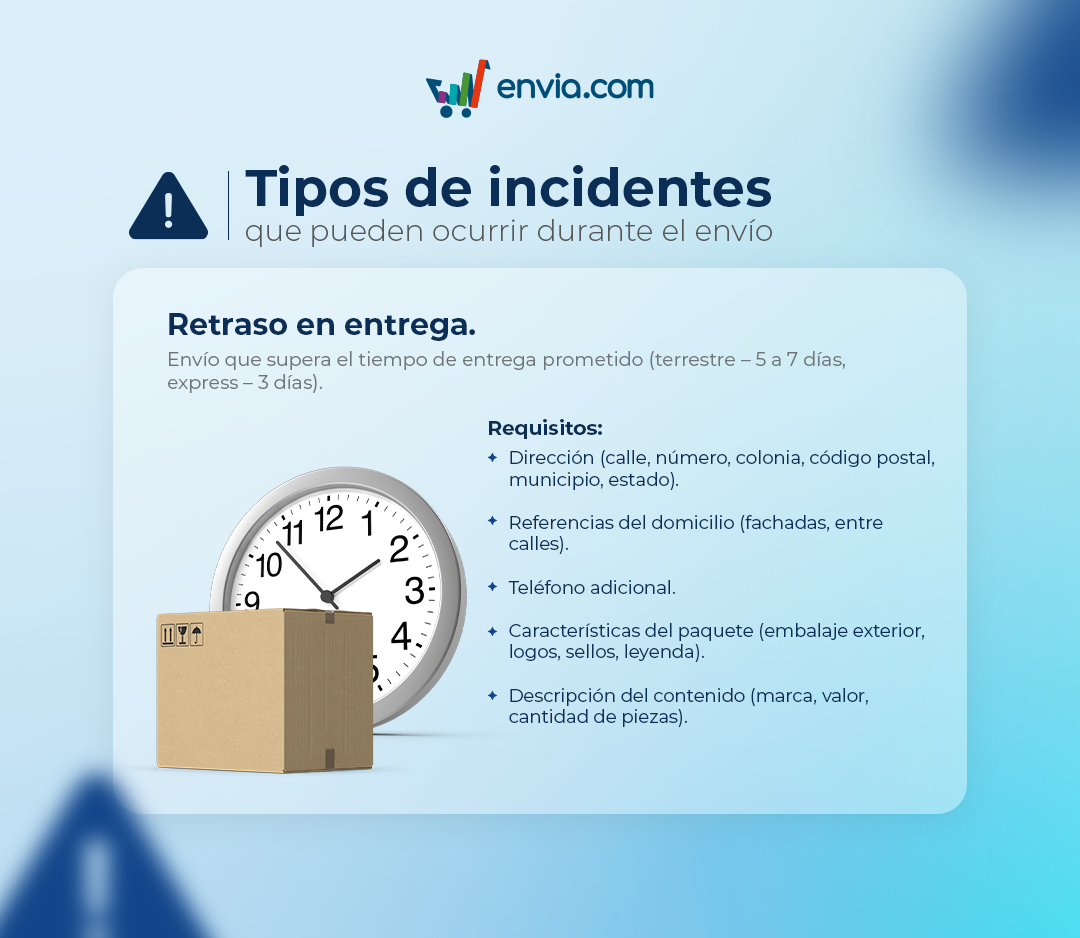
Product subtraction
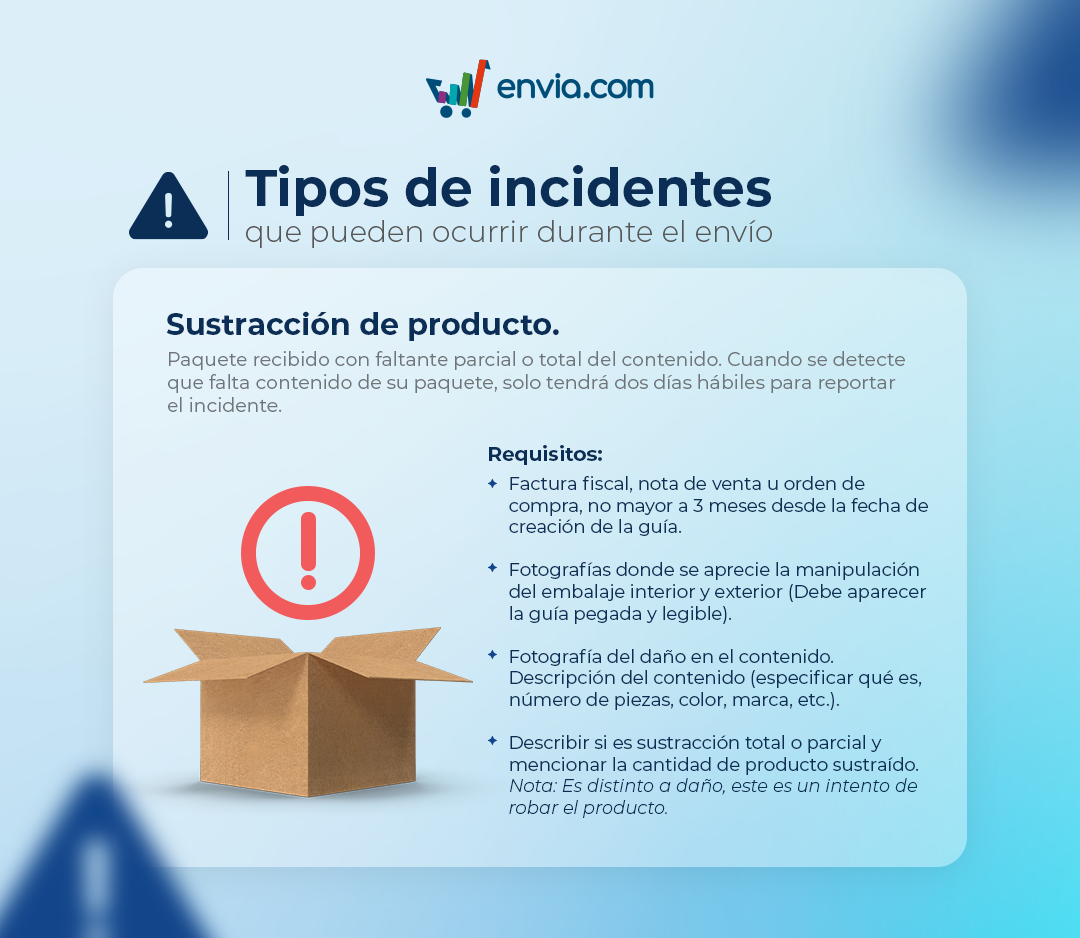
Lost package
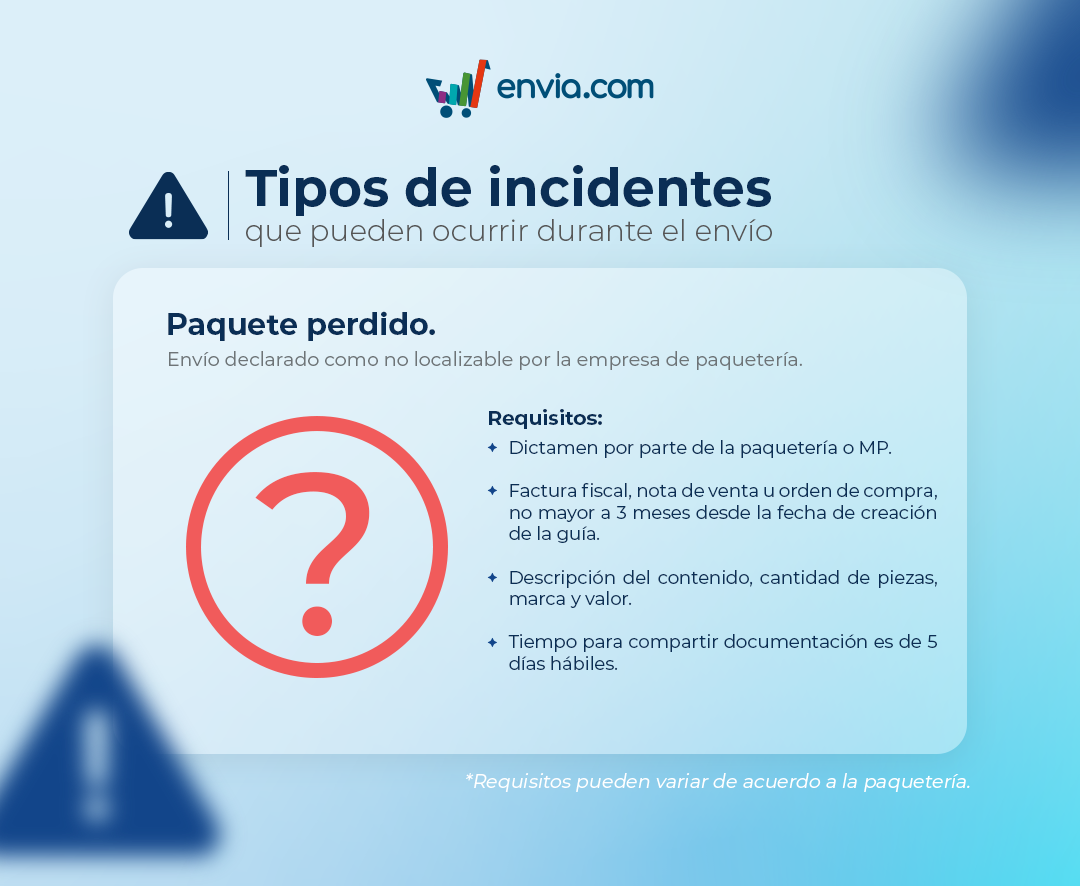
Automatic tickets
There are situations where the system detects a problem with your shipment and automatically generates a tracking ticket. This allows you to receive attention without having to report it manually.
| Shipment status | Associated ticket type |
|---|---|
| Package not located | Lost package |
| Damaged package | Damaged package |
| 2 failed delivery attempts | Delay in delivery |
| 3 failed delivery attempts | Delay in delivery |
| Delivery address error | Redirection |
ℹ️ Although these tickets are automatically generated, we recommend that you supplement them with additional information, such as photos, evidence or comments from your portal to speed up the process.
Ticket status
| Status | Description |
|---|---|
| Accepted | Resolved in favor of your request. |
| Declined | Request denied. |
| In review | We are waiting for a response from the carrier. |
| Incomplete | Missing data or documents. Please complete the information. |
| Pending | Your ticket is in the queue for review. |
| Tracking | There is a new comment on your ticket. |
FAQ
How can I avoid overweight charges for my shipments?
- Measure and weigh your package correctly before registering the shipment.
- Make sure the packaging is properly sealed and protected.
- Consider the volumetric weight in addition to the actual weight.
For more information, check out our packing guide.
What should I do if I have an issue and I'm using customized keys?
If you are using customized keys and encounter an issue with your shipment, contact the call center of the carrier directly. Envia.com cannot intervene in these cases; you need to contact the courier managing your customized keys.
Did you find this resource useful?