Ecommerce Pro / Products
Synchronize products
Table of contents
Synchronizing your products from your ecommerce store to Ecommerce Pro saves you time and avoids manual upload errors. With this feature, you will automatically import key information such as name, SKU and variants, making your catalog management faster and more accurate.
Benefits
- Saves time: Avoid entering data manually.
- Reduces errors: The information is taken directly from your store.
- Facilitates massive management: A synchronized base allows for simpler updates.
Steps to synchronize products
- Log in to your Envia.com account
- Go to the Ecommerce Pro > Products.
- Click the Synchronize button.
- This process searches for and stores your product information. Depending on the number of products, it may take a few minutes.
- Once completed, you'll see your products in the table with their relevant information, such as name, SKU, dimensions, and whether they have variants.
- Add additional packages for bundled or promotional products that require more than one package. You only need to specify the number of extra packages you want (up to a maximum of 10) when placing your order.
- When you receive an order, the system will automatically add the additional packages you've selected.
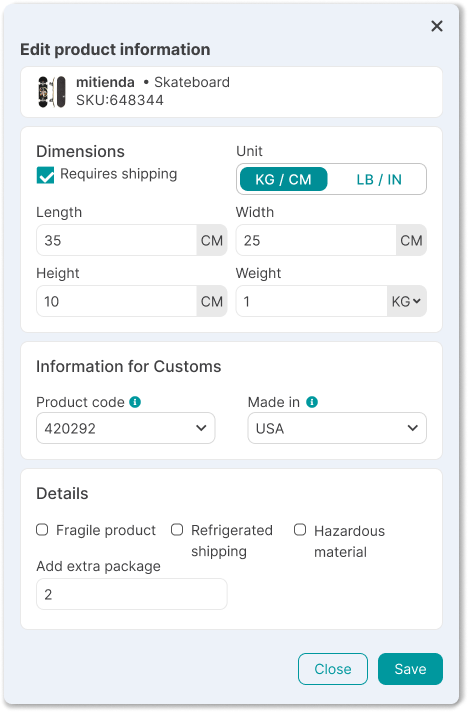
ℹ️ If some fields are empty or the products are not synchronized correctly, you can make mass or individual modifications.
Did you find this resource useful?