Create shipment / Create shipment
Generate a consolidated freight shipment (LTL)
Table of contents
Consolidated freight shipments, also known as LTL (Less Than Truckload), allow you to transport goods without the need to fill a complete unit, sharing space with other shipments. This modality helps reduce costs and optimize logistics.
Steps to generate your shipment
1. Log in to Envia.com.
2. Go to the main menu and click on Create shipment.

3. Capture the source and destination addresses. Be sure to fill in all required fields marked with a red asterisk (*).

4. In the package type, select Platform. Enter the declared value of the content (this field is required) and, if you wish, activate the additional insurance.
5. Complete the details of your pallet in the section Pallet #1.
- Content: Write a description of the content (for example: "Pallets with appliances"),
- Unit: Confirm that the unit of measure is in KG/CM (you can change to pounds/inches if needed).
- Measurements: Enter dimensions (length, width and height in cm)
- Weight: Total weight of the pallet in kilograms (KG).
- Number of pallets: Use the (+ / -) buttons to indicate how many pallets with the same characteristics you are going to send.
Important: If you have pallets with different sizes or weights, you will have to add them one by one.
6. Click on the button Quote to consult the available options.
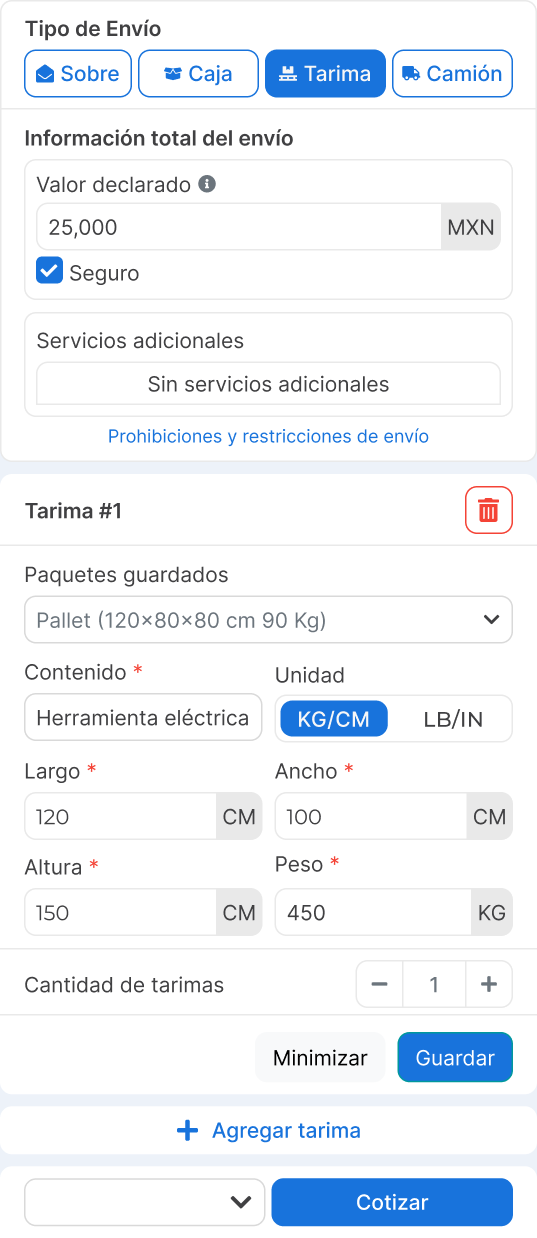
7. Review the shipping options that appear. Each one will show:
- Name of supplier: E.g. FedEx, Tres Guerras, Paquetexpress, etc.
- Type of service: Domicile-Domicile, Domicile-Branch, etc.
- Estimated delivery: Date delivery is expected.
- Total weight: In kilograms.
- Total cost with VAT
- Cost of additional insurance (if applicable)
8. Choose the option that best suits your needs and click on Generate.
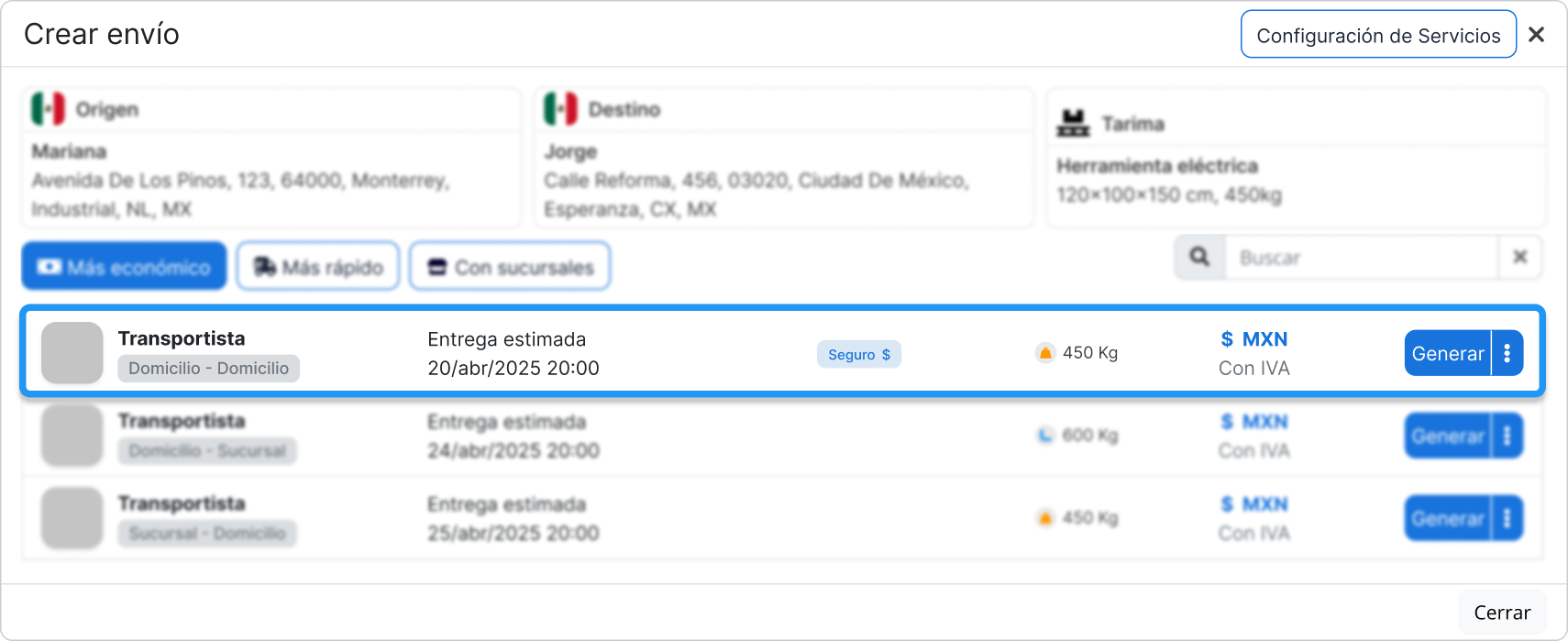
9. Fill in the fiscal and content data required to generate the guide.
- Source RFC and Destination RFC
- Description of content: Select a description of the content (brand, material or category of the products)
- Quantity: Indicates the quantity of units of the declared product.
- Unit price: Adds the value per unit of the product, expressed in MXN.
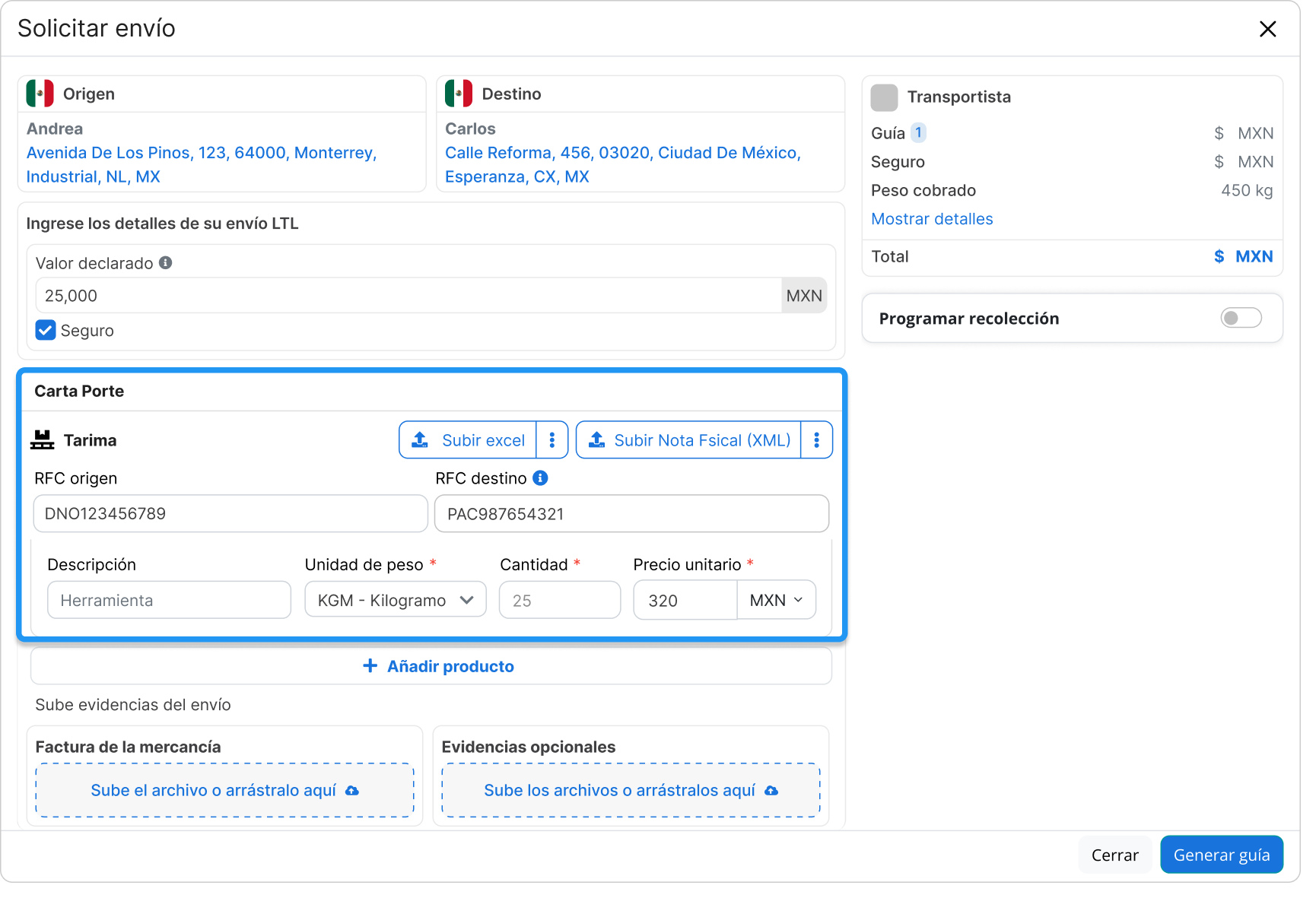
10. Attach the necessary documents
- The commercial invoice is mandatory if you are shipping valuable products.
- You can also upload optional evidence as images of the product or its packaging.
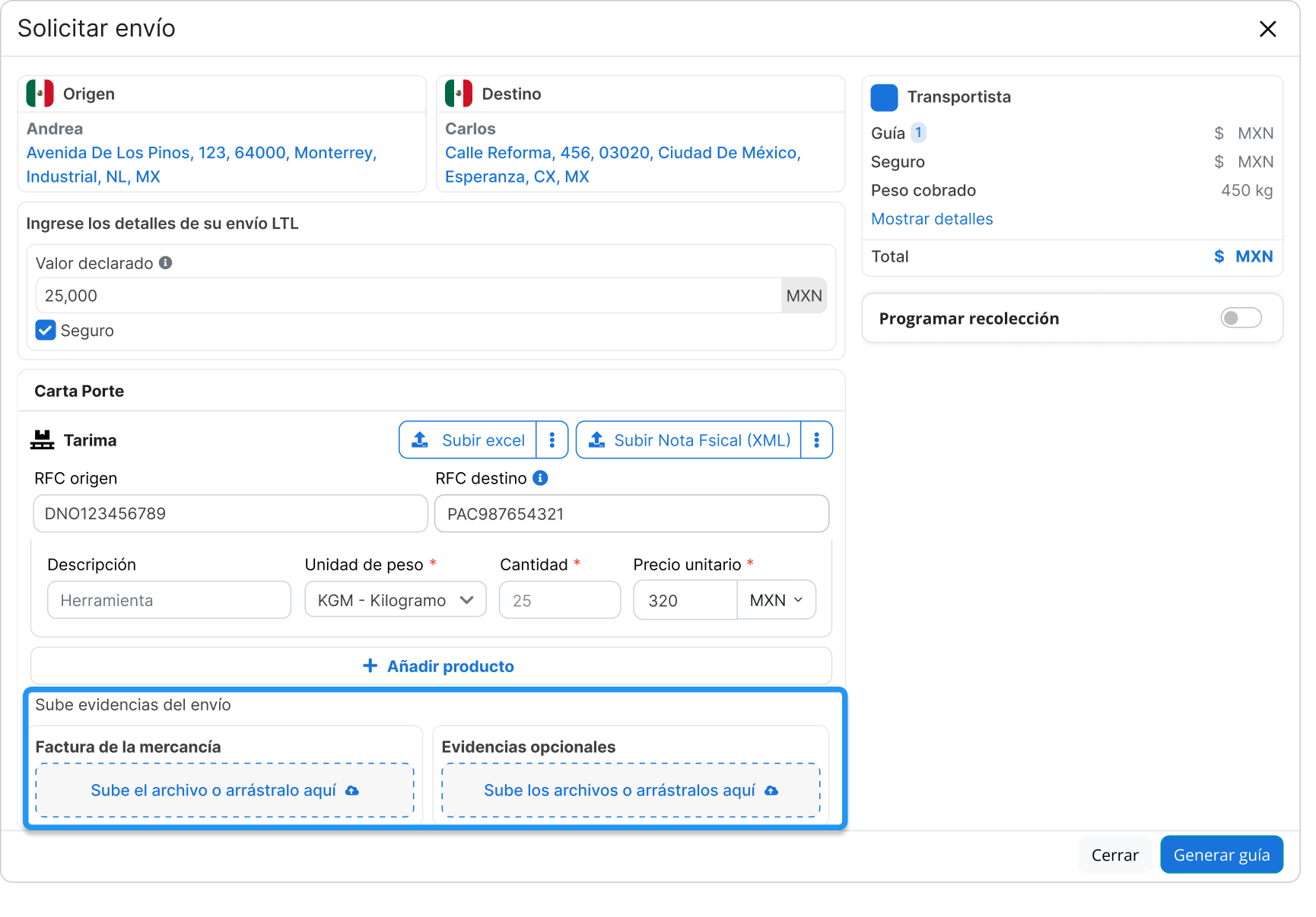
11. If you want the carrier to pick up your pallet at the address of origin, you can schedule a collection. Take into account the following:
- With Three Warscollection should be scheduled with at least 24 hours in advance.
- With other providers, you can schedule it for the same dayas long as you do so before noon.
12. Check that all the information is correct and, when you are ready, click on the blue button Generate guide to complete your process.
Did you find this resource useful?